|

|
|
|
Archive - 70-740: Installation, Storage, and Compute with Windows Server 2016Sample QuestionsQuestion: 342
Measured Skill: Install Windows Servers in host and compute environments (10–15%)
Note: This question is part of a series of questions that present the same scenario. Each questions in the series contains a unique solution that might meet the stated goals. Some questions sets might have more than one correct solution, while others might not have a correct solution. Determine whether the solution meets the stated goals.
Your network contains an Active Directory domain. The domain contains a server named Server1 that runs Windows Server 2016.
Server1 contains a virtual hard disk named Disk1.vhdx in a folder named D:\Folder1. Disk1.vhdx contains an installation of Windows Server 2016.
You need to add the Telnet Client feature to Disk1.vhdx while the installation is offline.
Solution: You run Windows Configuration Designer, select the Advanced provisioning option, and then export a provisioning package.
Does this meet the goal?Correct answer: BExplanation:
Windows Configuration Designer provisioning packages can not be applied on offline images.
Question: 343
Measured Skill: Implement storage solutions (10–15%)
You have a file server that runs Windows Server 2016 with Desktop Experience and contains the volumes shown in the following table.
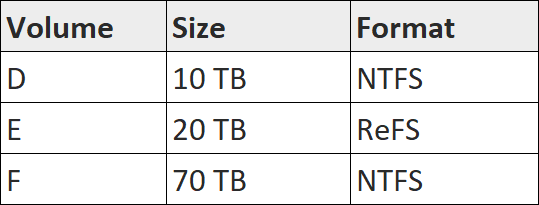
You plan to enable Data Deduplication on the volumes.
You need to recommend changes to the volumes to ensure that all the volumes support Data Deduplication.
Which change should you recommend for each volume?
(To answer, select the appropriate options in the answer area. NOTE: Each correct selection is worth one point.)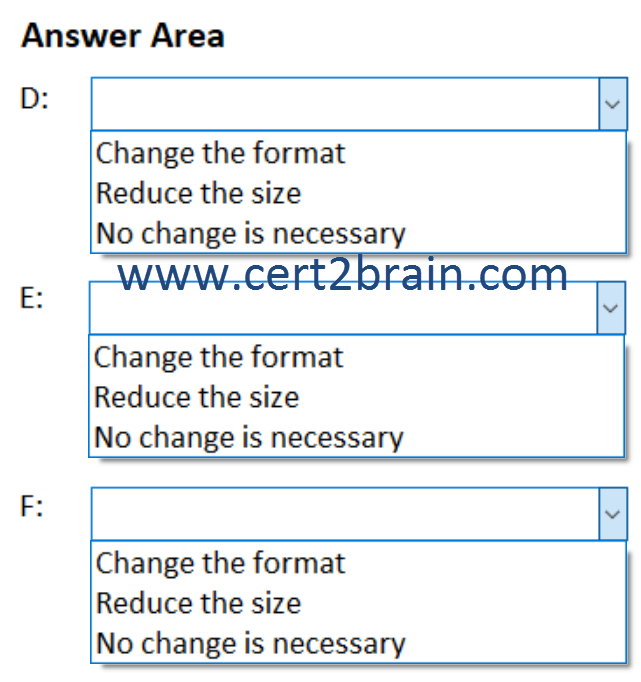 | A | D: Change the format
E: Reduce the size
F: Reduce the size | | B | D: Change the format
E: No change is necessary
F: Reduce the size | | C | D: Reduce the size
E: No change is necessary
F: Reduce the size | | D | D: No change is necessary
E: Change the format
F: No change is necessary | | E | D: No change is necessary
E: Change the format
F: Reduce the size | | F | D: No change is necessary
E: Reduce the size
F: Reduce the size
|
Correct answer: EExplanation:
Data Deduplication, often called Dedup for short, is a feature that can help reduce the impact of redundant data on storage costs. When enabled, Data Deduplication optimizes free space on a volume by examining the data on the volume by looking for duplicated portions on the volume. Duplicated portions of the volume's dataset are stored once and are (optionally) compressed for additional savings. Data Deduplication optimizes redundancies without compromising data fidelity or integrity.
Windows Server 2016 supports Data Deduplication only on NTFS formatted volumes. Windows Server 2019 supports Data Deduplication on NTFS and ReFS formatted volumes.
Prior to Windows Server 2016, volumes had to be specifically sized for the expected churn, with volume sizes above 10 TB not being good candidates for deduplication. In Windows Server 2016, Data Deduplication supports volume sizes up to 64 TB.
Reference: What's New in Data DeduplicationQuestion: 344
Measured Skill: Implement Hyper-V (20–25%)
You have a Hyper-V host named Server1. Server1 hosts a virtual machine named VM1 that has two network adapters.
You need to create a NIC team on VM1.
Which cmdlets should you run?
(To answer, select the appropriate options in the answer area. NOTE: Each correct selection is worth one point.)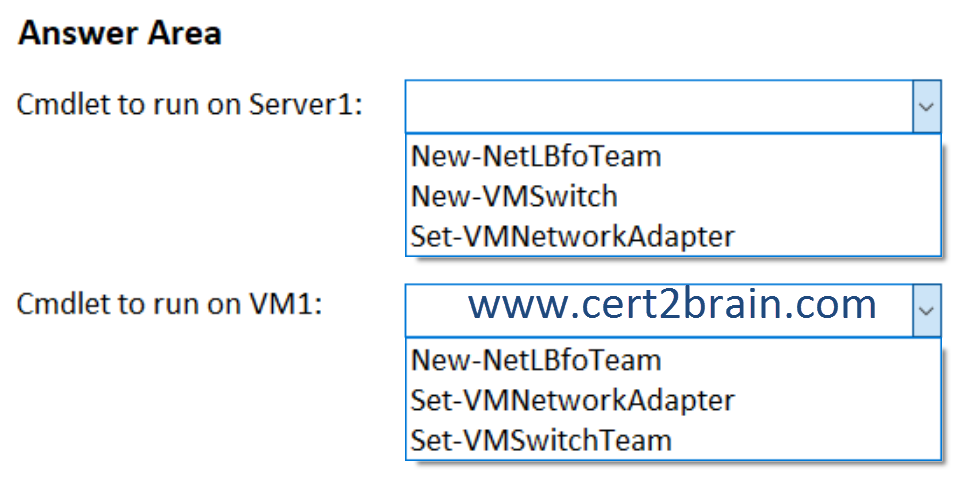 | A | Cmdlet to run on Server1: New-NetLBfoTeam
Cmdlet to run on VM1: Set-VMNetworkAdapter | | B | Cmdlet to run on Server1: New-NetLBfoTeam
Cmdlet to run on VM1: Set-VMSwitchTeam | | C | Cmdlet to run on Server1: New-VMSwitch
Cmdlet to run on VM1: New-NetLBfoTeam | | D | Cmdlet to run on Server1: New-VMSwitch
Cmdlet to run on VM1: Set-VMNetworkAdapter | | E | Cmdlet to run on Server1: Set-VMNetworkAdapter
Cmdlet to run on VM1: Set-VMSwitchTeam | | F | Cmdlet to run on Server1: Set-VMNetworkAdapter
Cmdlet to run on VM1: New-NetLBfoTeam |
Correct answer: FExplanation:
First we need to enable NIC Teaming support for the VM by enabling the "Enable this network adapter to be part of a team in the guest operating system" advanced features option in Hyper-V manager or by executing the following:
Set-VMNetworkAdapter -VMName -AllowTeaming On
Second we can use the New-NetLBfoTeam cmdlet to create the new NIC team on the VM.
References:
Create a new NIC Team on a host computer or VM
New-NetLbfoTeam
Question: 345
Measured Skill: Maintain and monitor server environments (10–15%)
A global catalog server is available to directory clients when Domain Name System (DNS) servers can locate it as a global catalog server. In which order do the following events need to occur before the catalog server is ready?
- The Netlogon service on the domain controller has updated DNS with global-catalog-specific service (SRV) resource records.
- The isGlobalCatalogReady rootDSE attribute is set to TRUE.
- The global catalog receives replication of read-only replicas to the required occupancy level.
| A | 3 then 1, then 2 | | B | 2 then 3, then 1 | | C | 1 then 3, then 2 | | D | 3 then 2, then 1 |
Correct answer: DExplanation:
The Global Catalog is a namespace that contains directory data for all domains in a forest. The Global Catalog contains a partial replica of every domain directory. It contains an entry for every object in the enterprise forest, but does not contain all the properties of each object. Instead, it contains only the properties specified for inclusion in the Global Catalog.
The Global Catalog is stored on specific servers throughout the enterprise. Only domain controllers can serve as Global Catalog servers.
When a global catalog server has satisfied replication requirements, the isGlobalCatalogReady rootDSE attribute is set to TRUE and the global catalog is ready to serve clients.
Reference: Verify global catalog readiness
Question: 346
Measured Skill: Install Windows Servers in host and compute environments (10–15%)
There are many roles and features available for Nano Server, along with the Windows PowerShell options that will install the packages for them. Some packages are installed directly with their own Windows PowerShell switches (such as -Compute); others you install by passing package names to the -Packages parameter.
Which option would you use to configure the Nano Server image to be a dynamically expanding VHD or VHDX?| A | -MaxSize | | B | -DynamicSize | | C | -Dynamic | | D | -Expandable |
Correct answer: AExplanation:
You can create a Nano Server image with a dynamically expanding VHD or VHDX virtual disk using the -MaxSize parameter.
The following example creates a Nano Server image with a dynamically expandable VHD disk with a maximum size of 100 GB:
New-NanoServerImage -DeploymentType Host -Edition Standard -MediaPath \\Path\To\Media\en_us -BasePath .\Base -TargetPath .\Nano.vhd -MaxSize 100GB
Reference: Deploy Nano Server
|
|
Tags: 2019, exam, examcollection, exam simulation, exam questions, questions & answers, training course, study guide, vce, braindumps, practice test, pass4sure
|
|
|
|
|
|
|
|
|