|

|
|
|
Archive - 70-765: Provisioning SQL DatabasesSample QuestionsQuestion: 201
Measured Skill: Implement SQL in Azure (40–45%)
A company uses several Microsoft Azure elastic pools with Azure SQL Database instances.
You have two pools named Pool1 and Pool2. Pool2 is near maximum capacity and cannot accommodate a database move.
You need to move a database from Pool1 to Pool2.
Which PowerShell cmdlets should you run?
(To answer, select the appropriate options in the answer area. NOTE: Each correct selection is worth one point.)
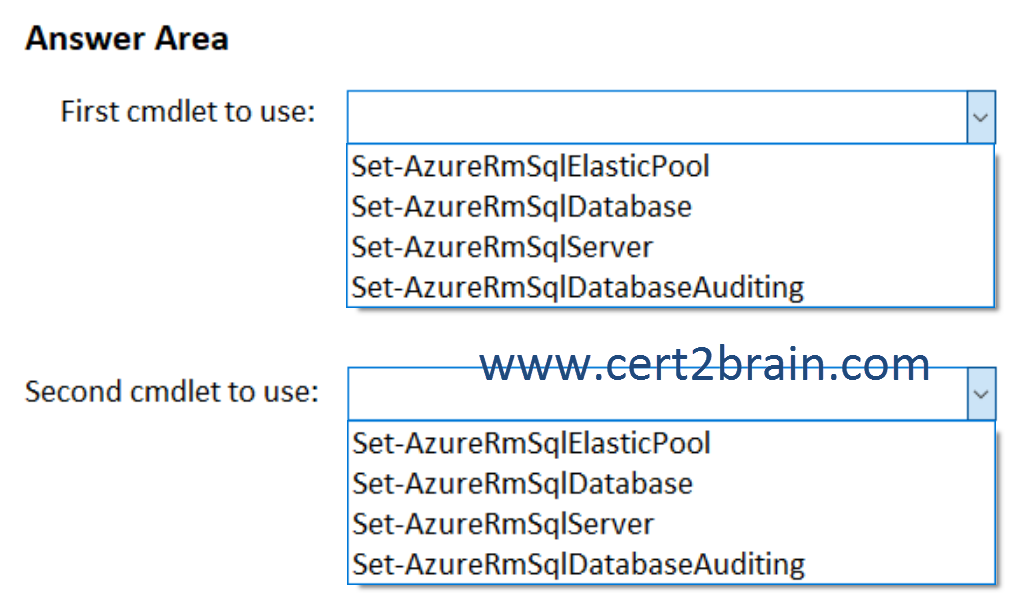 | A | First cmdlet to use: Set-AzureRmSqlElasticPool
Second cmdlet to use: Set-AzureRmSqlServer | | B | First cmdlet to use: Set-AzureRmSqlElasticPool
Second cmdlet to use: Set-AzureRmSqlDatabase | | C | First cmdlet to use: Set-AzureRmSqlDatabase
Second cmdlet to use: Set-AzureRmSqlDatabaseAuditing | | D | First cmdlet to use: Set-AzureRmSqlDatabase
Second cmdlet to use: Set-AzureRmSqlElasticPool | | E | First cmdlet to use: Set-AzureRmSqlServer
Second cmdlet to use: Set-AzureRmSqlServer | | F | First cmdlet to use: Set-AzureRmSqlDatabaseAuditing
Second cmdlet to use: Set-AzureRmSqlElasticPool |
Correct answer: BExplanation:
The Set-AzureRmSqlElasticPool cmdlet sets properties for an elastic pool in Azure SQL Database. This cmdlet can modify the eDTUs per pool (Dtu), storage max size per pool (StorageMB), maximum eDTUs per database (DatabaseDtuMax), and minimum eDTUs per database (DatqabaseDtuMin). Several parameters (-Dtu, -DatabaseDtuMin, and -DatabaseDtuMax) require the value being set is from the list of valid values for that parameter. For example, -DatabaseDtuMax for a Standard 100 eDTU pool can only be set to 10, 20, 50, or 100.
After we have raised the eDTUs of Pool2, we can use the Set-AzureRmSqlDatabase cmdlet to move the database from Pool1 to Pool2.
References:
Set-AzureRmSqlElasticPool
Set-AzureRmSqlDatabase
Question: 202
Measured Skill: Implement SQL in Azure (40–45%)
You are managing a multi-tenant environment hosted within Microsoft Azure. All changes to the databases are pushed to a template database which is stored as a Microsoft Azure SQL database named ContosoTemplate.
ContosoTemplate is stored on a virtual SQL Server named SQL1. You also have a virtual SQL Server named SQL2.
You are provisioning an Azure SQL Database instance named DB1. No Azure firewall rules have been created.
You plan to deploy the following databases to an elastic pool: EDB2, EDB3, EDB4, EDB5, and EDB6. All of the databases in the pool have the same peak usage period.
You migrate a SQL Server instance named SRV1 to an Azure DS-13 series virtual machine (VM). The VM has two premium disks that are allocated as a storage pool.
You plan to deploy a new Azure SQL Database named DB7 to support an application for your Human Resources (HR) department.
You need to create a server-level firewall rule for DB1.
Which Azure PowerShell cmdlet should you run?
(To answer, select the appropriate Azure PowerShell cmdlets in the answer area.)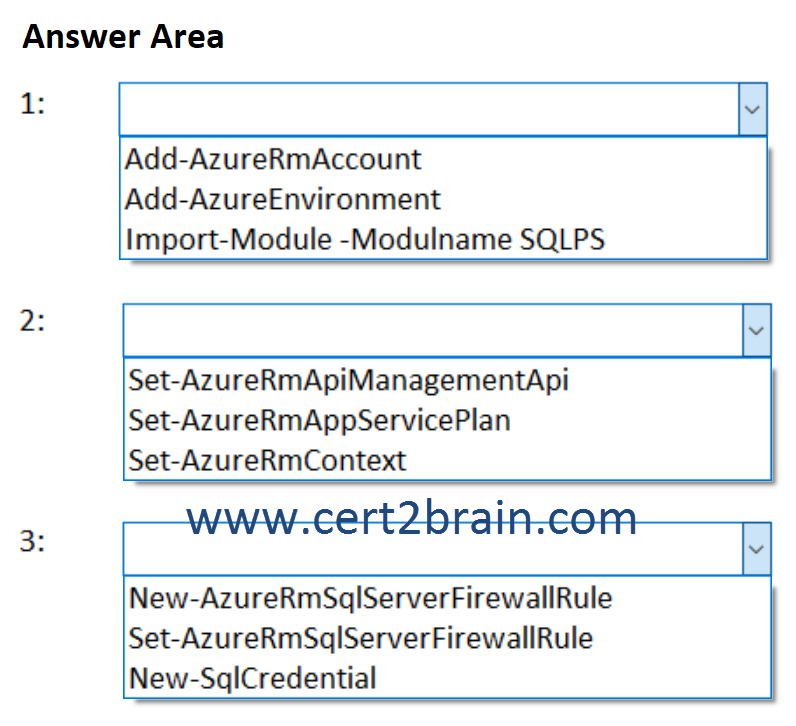 | A | 1. Add-AzureRmAccount
2. Set-AzureRmAppServicePlan
3. Set-AzureRmSqlServerFirewallRule | | B | 1. Add-AzureRmAccount
2. Set-AzureRmContext
3. New-AzureRmSqlServerFirewallRule | | C | 1. Add-AzureEnvironment
2. Set-AzureRmApiManagementApi
3. New-SqlCredential | | D | 1. Add-AzureEnvironment
2. Set-AzureRmAppServicePlan
3. New-AzureRmSqlServerFirewallRule | | E | 1. Import-Module -Modulname SQLPS
2. Set-AzureRmContext
3. New-SqlCredential | | F | 1. Import-Module -Modulname SQLPS
2. Set-AzureRmApiManagementApi
3. Set-AzureRmSqlServerFirewallRule |
Correct answer: BExplanation:
This question contains a wealth of information that is not required to complete the task. Probably the question text is the basis for a series of tasks that follow.
We must create a server-level firewall rule for DB1. DB1 is an Azure SQL database instance.
Add-AzureRmAccount connects to the Azure Cloud in the first step.
Set-AzureRmContext can be used to change the context (subscription, environment) in which subsequent cmdlets are executed.
Finally, New-AzureRmSqlServerFirewallRule creates the new firewall rule.
References:
Add-AzureRmAccount
Set-AzureRmContext
New-AzureRmSqlServerFirewallRule
Question: 203
Measured Skill: Implement SQL in Azure (40–45%)
You have an on-premises database. You plan to migrate the database to Microsoft SQL Server on a Microsoft Azure virtual machine.
You move the database files to Azure.
You need to attach the database files to the SQL Server instance on the virtual machine. The solution must ensure that you can run file snapshot backups.
How should you complete the statement?
(To answer, select the appropriate options in the answer area. NOTE: Each correct selection is worth one point.)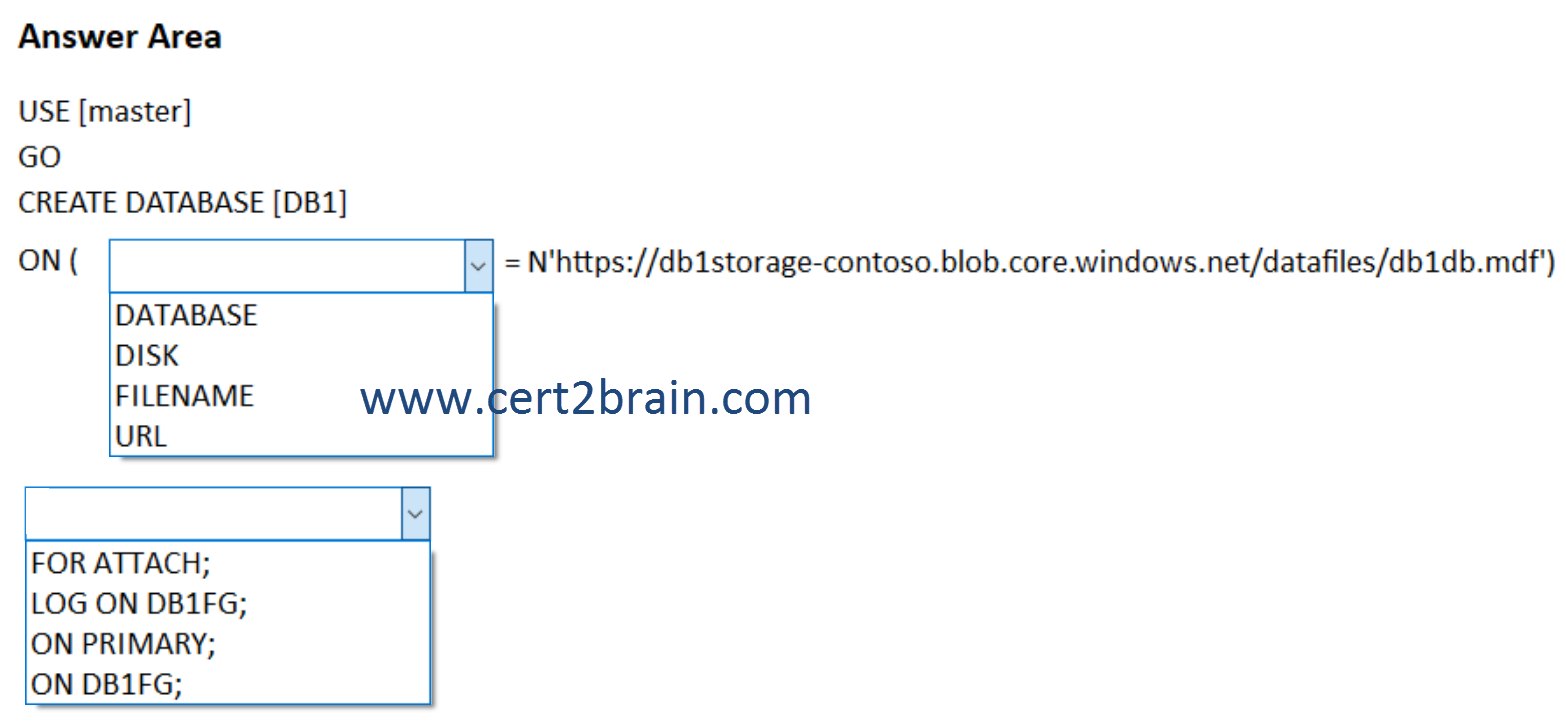 | A | P1: DATABASE
P2: ON DB1FG; | | B | P1: DISK
P2: LOG ON DB1FG; | | C | P1: FILENAME
P2: ON PRIMARY; | | D | P1: FILENAME
P2: FOR ATTACH; | | E | P1: URL
P2: FOR ATTACH; | | F | P1: URL
P2: ON PRIMARY; |
Correct answer: DExplanation:
SQL Server Data Files in Microsoft Azure enables native support for SQL Server database files stored as Microsoft Azure Blobs. It allows you to create a database in SQL Server running in on-premises or in a virtual machine in Microsoft Azure with a dedicated storage location for your data in Microsoft Azure Blob Storage. This enhancement especially simplifies to move databases between machines by using detach and attach operations. In addition, it provides an alternative storage location for your database backup files by allowing you to restore from or to Microsoft Azure Storage. Therefore, it enables several hybrid solutions by providing several benefits for data virtualization, data movement, security and availability, and any easy low costs and maintenance for high-availability and elastic scaling.
The following example shows how to attach a database using the CREATE DATABASE statement:
CREATE DATABASE MyAdventureWorks
ON (FILENAME = 'C:\MySQLServer\AdventureWorks_Data.mdf'),
(FILENAME = 'C:\MySQLServer\AdventureWorks_Log.ldf')
FOR ATTACH;
References:
SQL Server data files in Microsoft Azure
Attach a Database
CREATE DATABASE
Question: 204
Measured Skill: Manage Storage (30–35%)
You have a Microsoft SQL Server instance which hosts all of your corporate databases.
A database named Sales stores information about customers and their contact information.
You use the following processes for backing up the database:
- All databases are configured for full recovery model.
- Full backups are performed every morning at 2:00 AM.
- Log backups are performed every hour starting at 9:00 AM.
At 9:35 AM, a member of the sales team mistakenly updates all customer records.
You need to recover the database to a stable state and recover as much data as possible without recovering the changes that the sales team member made.
Which four actions should you perform in sequence?
(To answer, move the appropriate actions from the list of actions to the answer area and arrange them in the correct order.)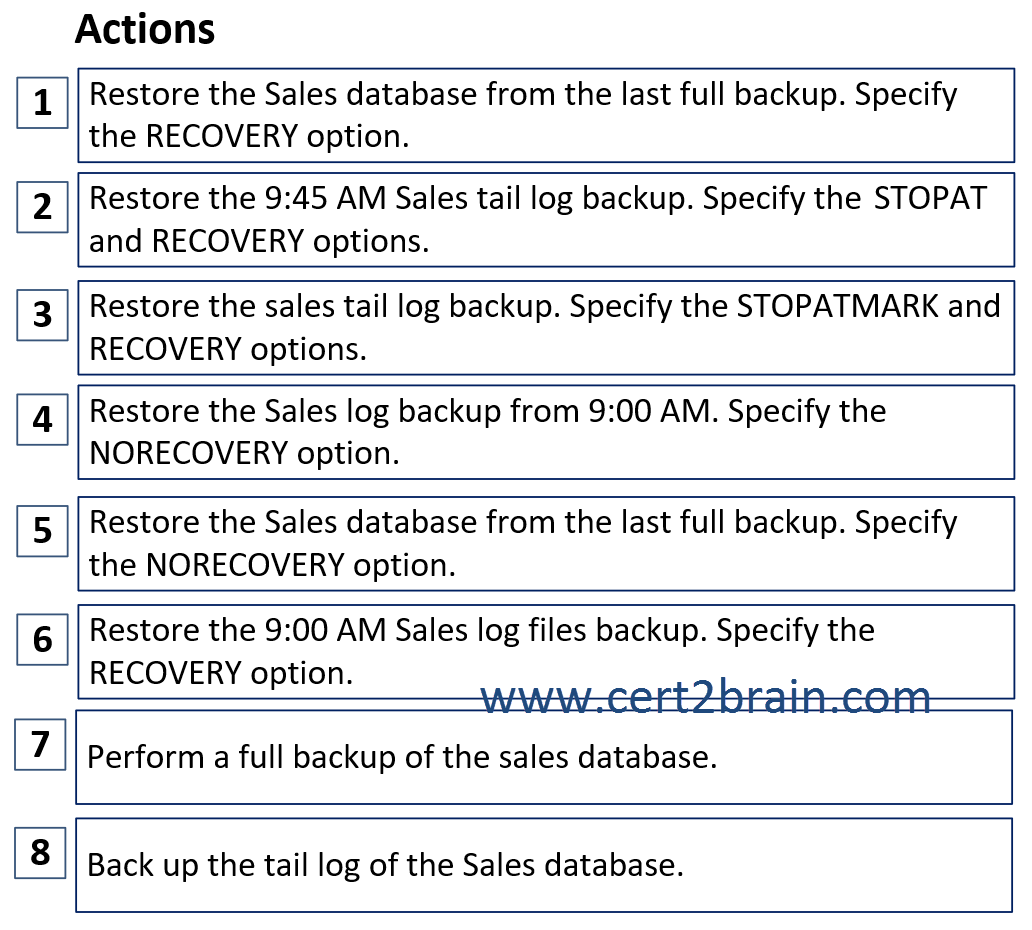 | A | Sequence: 8, 5, 4, 2 | | B | Sequence: 8, 1, 6, 3 | | C | Sequence: 8, 1, 6, 2 | | D | Sequence: 8, 5, 4, 3 |
Correct answer: AExplanation:
A tail-log backup captures any log records that have not yet been backed up (the tail of the log) to prevent work loss and to keep the log chain intact. Before you can recover a SQL Server database to its latest point in time, you must back up the tail of its transaction log. The tail-log backup will be the last backup of interest in the recovery plan for the database.
NORECOVERY specifies that roll back not occur. This allows roll forward to continue with the next statement in the sequence. In this case, the restore sequence can restore other backups and roll them forward.
RECOVERY (the default) indicates that roll back should be performed after roll forward is completed for the current backup. Recovering the database requires that the entire set of data being restored (the roll forward set) is consistent with the database. If the roll forward set has not been rolled forward far enough to be consistent with the database and RECOVERY is specified, the Database Engine issues an error.
Question: 205
Measured Skill: Implement SQL in Azure (40–45%)
Your company has many Microsoft SQL Server instances hosted in a data center. You also manage five Microsoft Azure SQL Database instances that are hosted on a single server in Azure.
You need to minimize costs associated with Azure resources while maintaining the current performance levels of each Azure SQL Database instance.
Which three actions should you perform in sequence?
(To answer, move the appropriate actions from the list of actions to the answer area and arrange them in the correct order.)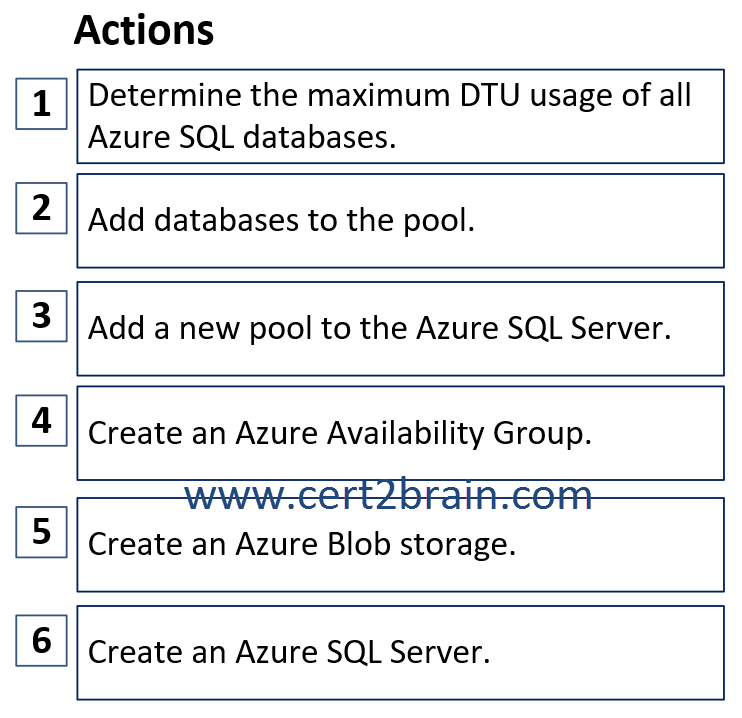 | A | Sequence: 6, 3, 2 | | B | Sequence: 4, 5, 6 | | C | Sequence: 1, 6, 3 | | D | Sequence: 1, 3, 2 |
Correct answer: DExplanation:
SQL Database elastic pools are a simple, cost-effective solution for managing and scaling multiple databases that have varying and unpredictable usage demands. The databases in an elastic pool are on a single Azure SQL Database server and share a set number of resources at a set price. Elastic pools in Azure SQL Database enable SaaS developers to optimize the price performance for a group of databases within a prescribed budget while delivering performance elasticity for each database.
If you have multiple databases on one server, you can convert them to a single elastic pool without changing their connection strings. This lets you take advantage of Elastic Pools without changing the applications that use them.
|
|
|
Tags: exam, examcollection, exam simulation, exam questions, questions & answers, training course, study guide, vce, braindumps, practice test
|
|
|
|
|
|
|
|
|