Archive - MD-101: Managing Modern Desktops
Sample Questions
Question: 412
Measured Skill: Manage apps and data (25-30%)
You have a Microsoft 365 E5 subscription and a computer that runs Windows 11.
You need to create a customized installation of Microsoft 365 Apps for enterprise.
Which four actions should you perform in sequence?
(To answer, move the appropriate cmdlets from the list of cmdlets to the answer area and arrange them in the correct order.)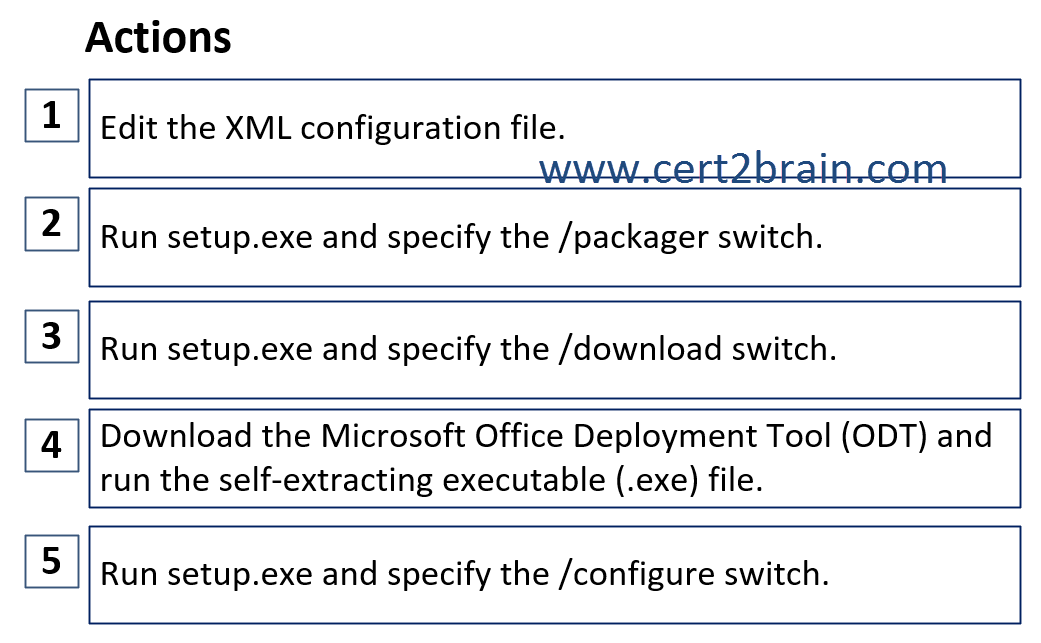
| A | Sequence: 3, 1, 5, 2 |
| B | Sequence: 4, 1, 3, 5 |
| C | Sequence: 4, 1, 5, 3 |
| D | Sequence: 3, 1, 2, 5 |
Correct answer: BExplanation:
The Office Deployment Tool (ODT) is a command-line tool that you can use to download and deploy Microsoft 365 Apps to your client computers. The ODT gives you more control over an Office installation: you can define which products and languages are installed, how those products should be updated, and whether or not to display the install experience to your users.
After downloading the Office Deployment Tool (ODT), run the self-extracting executable file, which contains the Office Deployment Tool executable (setup.exe) and a sample configuration file (configuration.xml).
The ODT consists of two files: setup.exe and configuration.xml. To work with the tool, you edit the configuration file to define what options you want, and then run setup.exe from the command line. For example, you can edit the configuration file to install the 64-bit English edition of Office with the EULA automatically accepted.
When running the ODT, you provide the location of the configuration file and define which mode the ODT should run in:
To download Microsoft 365 Apps products and languages, use download mode. Example: setup.exe /download downloadconfig.xml. When you download Office to a folder that already contains that version of Office, the ODT will conserve your network bandwidth by downloading only the missing files. For example, if you use the ODT to download Office in English and German to a folder that already contains Office in English, only the German language pack will be downloaded.
To install the downloaded Microsoft 365 Apps products and languages on a client computer, use configure mode. You also use configure mode to remove and update Office products and languages. Example: setup.exe /configure installconfig.xml
To apply new application preferences to client computers that already have Microsoft 365 Apps installed, use customize mode. This mode will apply only application preferences, without changing any other deployment settings. Example: setup.exe /customize preferencesconfig.xml
To create an App-V package from the downloaded Microsoft 365 Apps products and languages, use packager mode. Example: setup.exe /packager packageconfig.xml
Reference: Overview of the Office Deployment Tool
Question: 413
Measured Skill: Deploy and update operating systems (15-20%)
You have a Microsoft 365 subscription that includes Microsoft Intune.
You plan to use Windows Autopilot to deploy Windows 11 devices.
You need to meet the following requirements during Autopilot provisioning:
- Display the app and profile configuration progress.
- Block users from using the devices until all apps and profiles are installed.
What should you configure?| A | An app configuration policy |
| B | An enrollment device platform restriction |
| C | An app protection policy |
| D | An enrollment status page |
Correct answer: DExplanation:
The enrollment status page (ESP) displays the provisioning status to people enrolling Windows devices and signing in for the first time. You can configure the ESP to block device use until all required policies and applications are installed. Device users can look at the ESP to track how far along their device is in the setup process.
The ESP can be deployed during the default out-of-box experience (OOBE) for Azure Active Directory (Azure AD) Join, and any Windows Autopilot provisioning scenario.
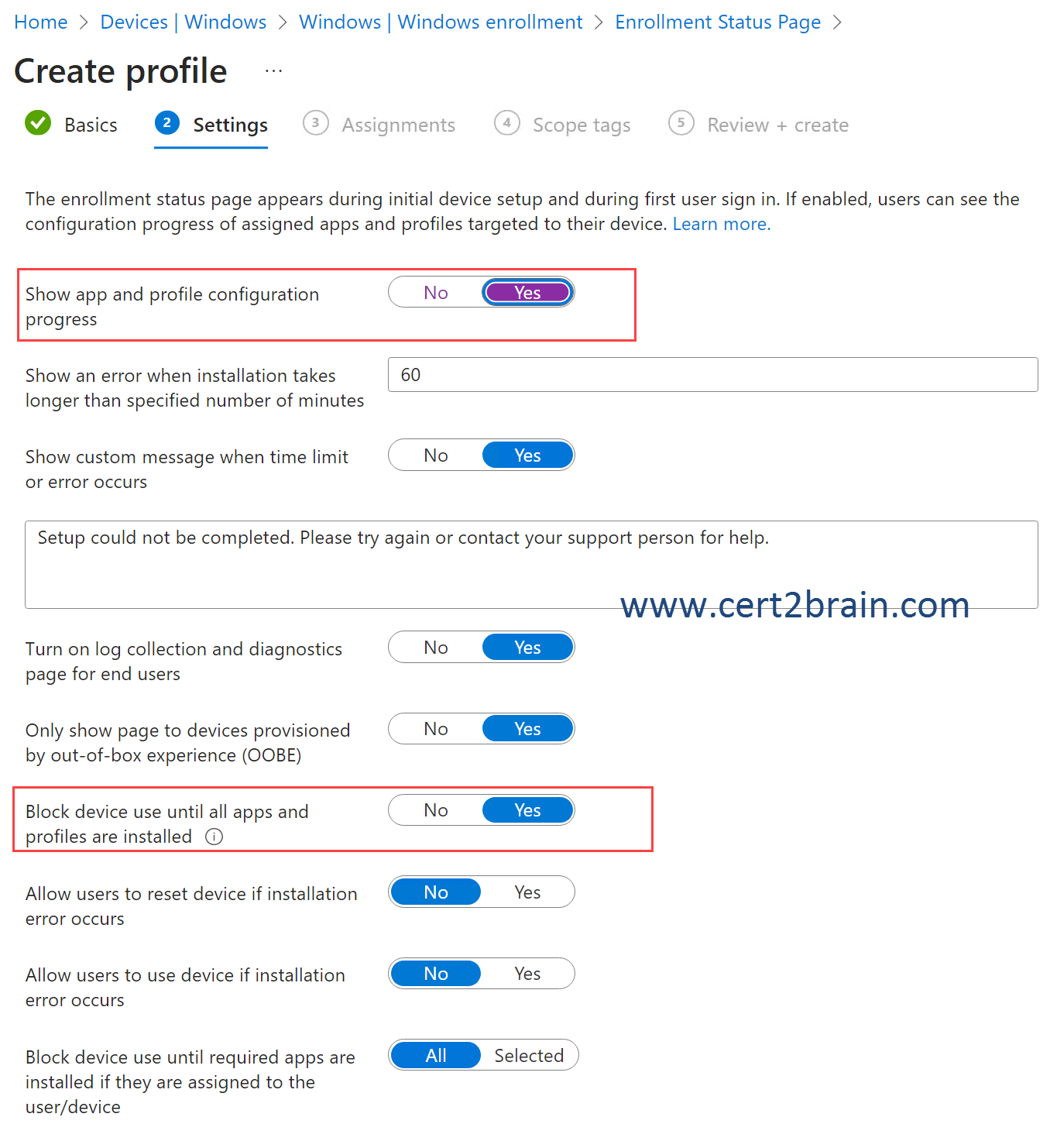
Reference: Set up the Enrollment Status Page
Question: 414
Measured Skill: Manage policies and profiles (35-40%)
You have a Microsoft 365 subscription. The subscription contains 1,000 computers that run Windows 11 and are enrolled in Microsoft Intune.
You plan to create a compliance policy that has the following options enabled:
- Require Secure Boot to be enabled on the device.
- Require the device to be at or under the machine risk score.
Which two Compliance settings should you configure?
(To answer, select the appropriate settings in the answer area. NOTE: Each correct selection is worth one point.)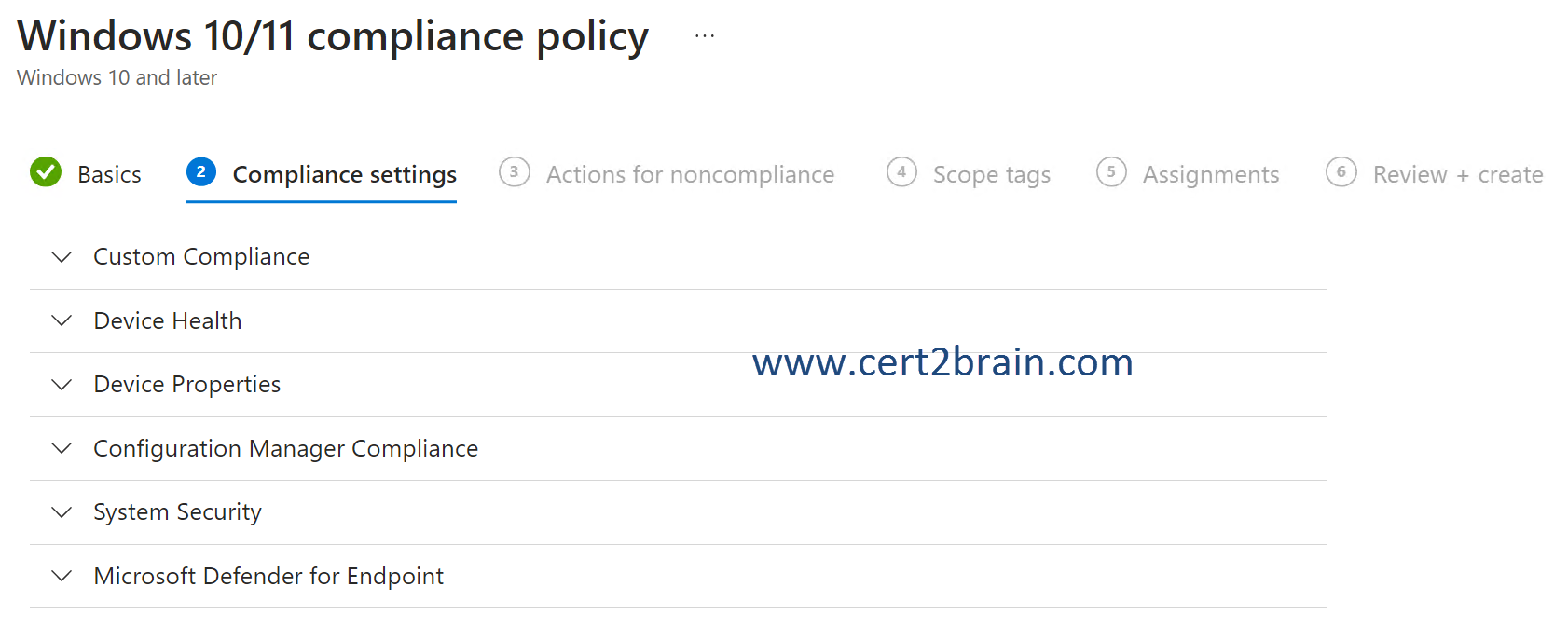
| A | Custom Compliance |
| B | Device Health |
| C | Device Properties |
| D | Configuration Manager Compliance |
| E | System Security |
| F | Microsoft Defender for Endpoint |
Correct answer: B, FExplanation:
To require Secure Boot to be enabled we need to configure the Device Health settings. To require the device to be at or under a specific machine risk score we need to configure the Microsoft Defender for Endpoint settings.
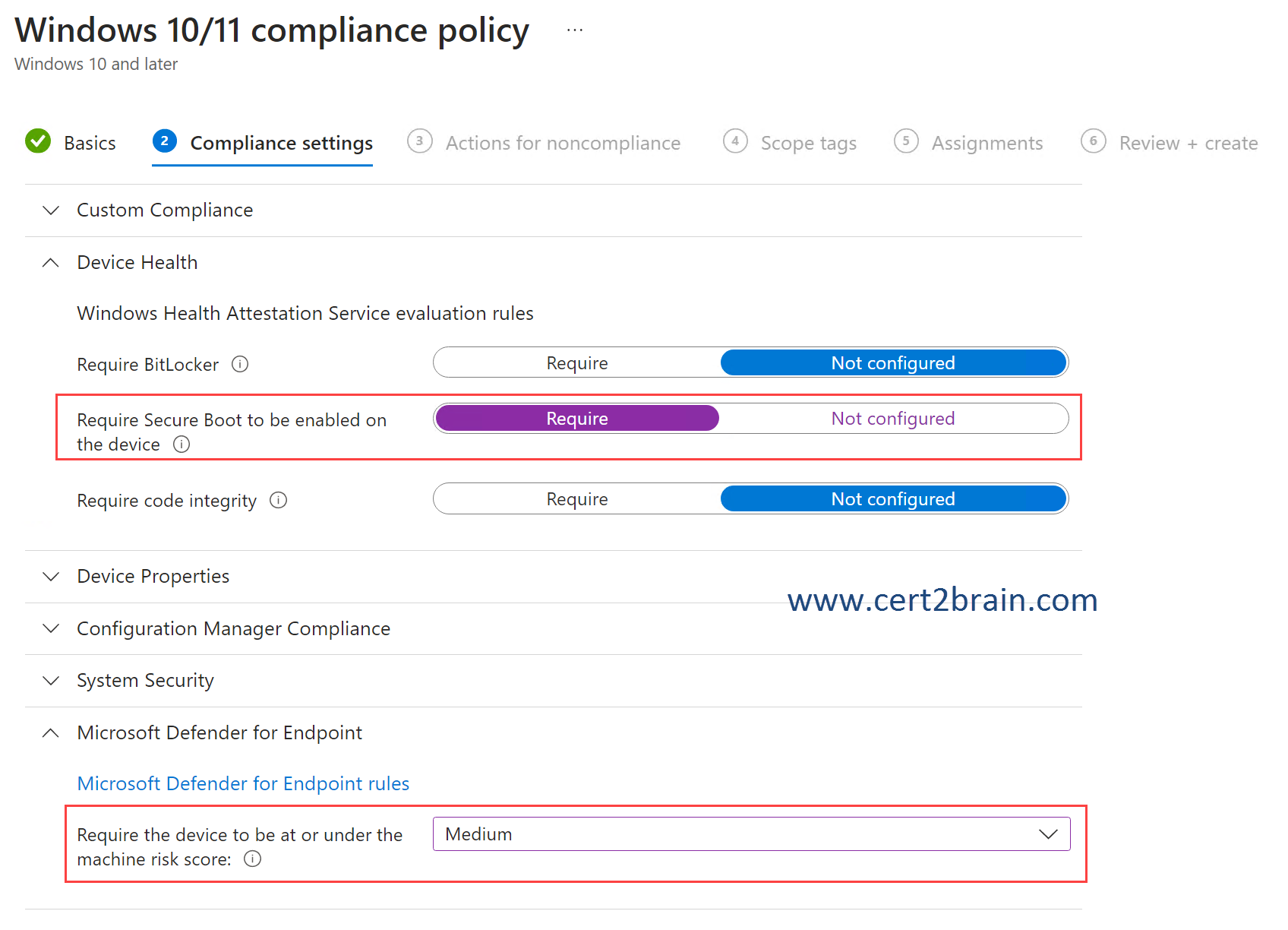
Question: 415
Measured Skill: Deploy and update operating systems (15-20%)
You have a Microsoft 365 subscription that uses Microsoft Intune.
You plan to manage Windows updates by using Intune.
You create an update ring for Windows 10 and later and configure the User experience settings for the ring as shown in the following exhibit.
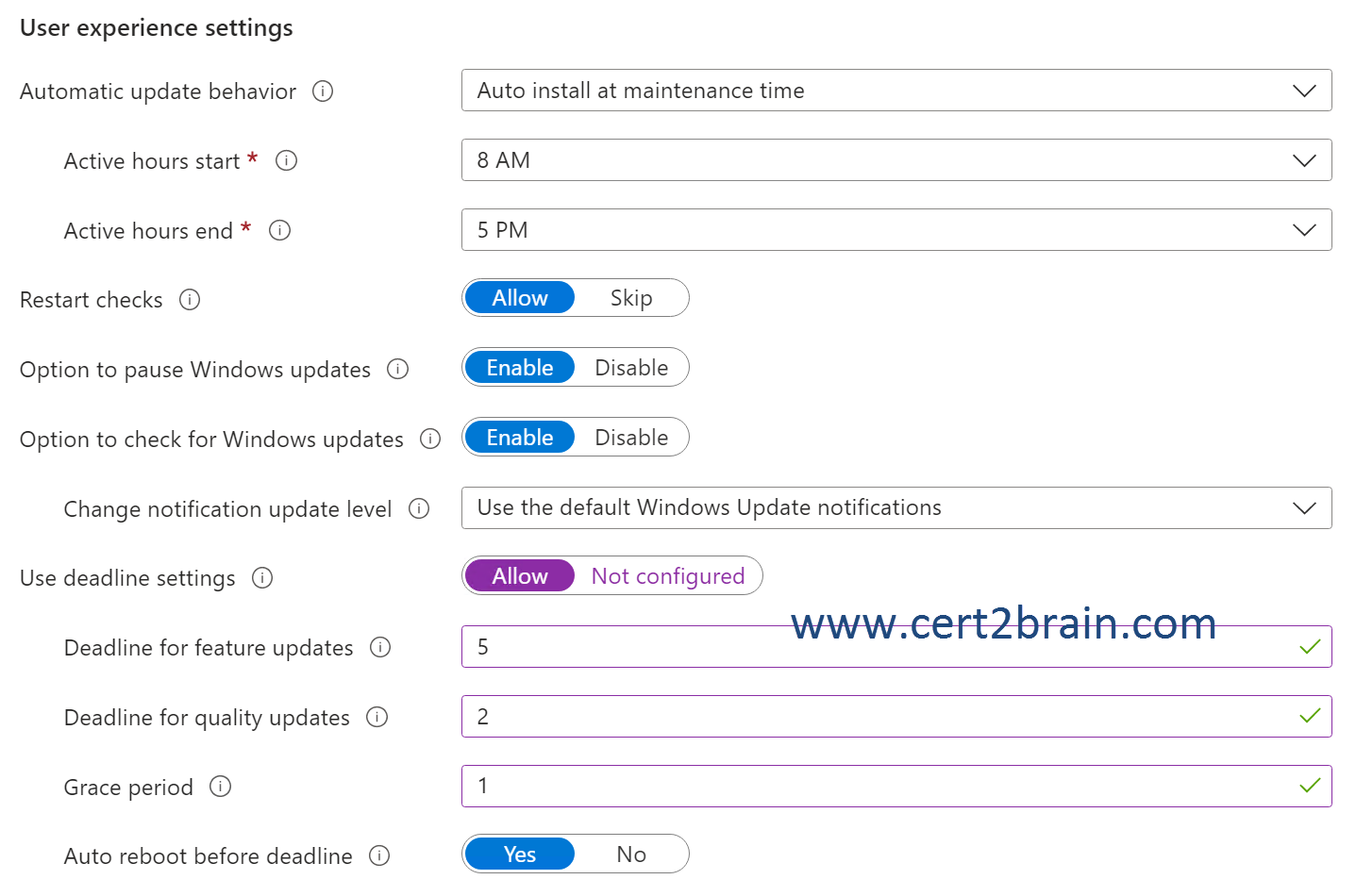
Use the drop-down menus to select the answer choice that completes each statement based on the information presented in the graphic.
(NOTE: Each correct selection is worth one point.)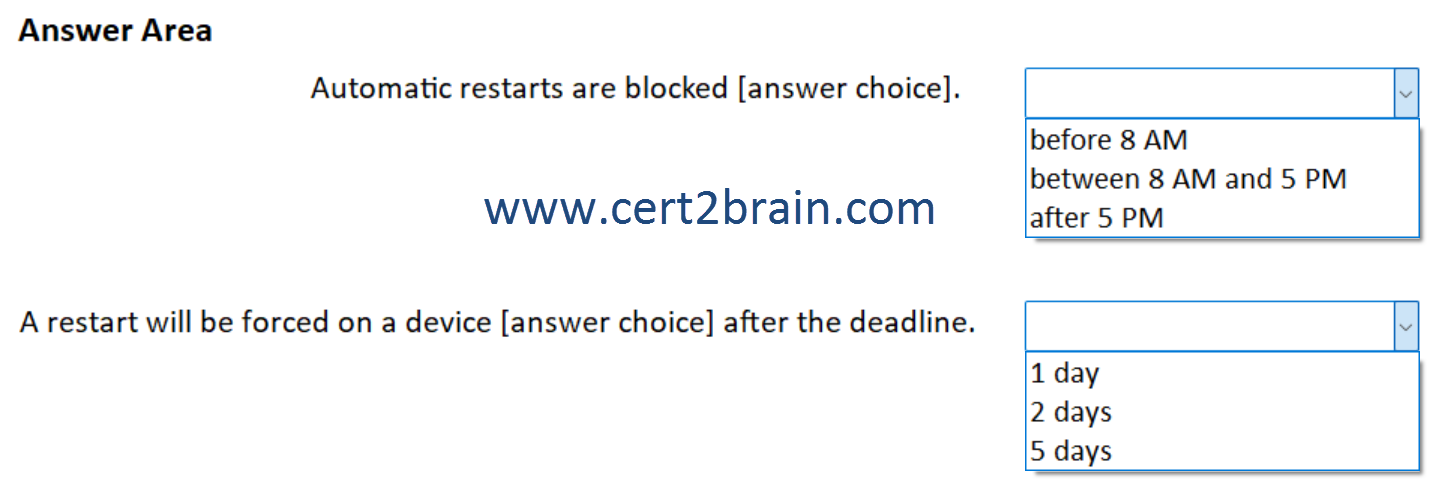
| A | Automatic restarts are blocked before 8 AM.
A restart will be forced on a device 1 day after the deadline. |
| B | Automatic restarts are blocked before 8 AM.
A restart will be forced on a device 5 days after the deadline. |
| C | Automatic restarts are blocked between 8 AM and 5 PM.
A restart will be forced on a device 1 day after the deadline. |
| D | Automatic restarts are blocked between 8 AM and 5 PM.
A restart will be forced on a device 2 days after the deadline. |
| E | Automatic restarts are blocked after 5 PM.
A restart will be forced on a device 5 days after the deadline. |
| F | Automatic restarts are blocked after 5 PM.
A restart will be forced on a device 2 days after the deadline. |
Correct answer: CExplanation:
Automatic restarts are suppressed during the configured active hours (8 AM to 5 PM) and performed at the maintenance time (after 5 PM to before 8 AM).
The deadline (for feature updates and quality updates) sets a number of days after which the updates will be automatically installed if they have not yet been installed manually. The "Grace period" setting specifies a minimum number of days after the deadline or after the updates are installed before a required restart occurs automatically. The grace period is set to 1 day.
Reference: Update rings for Windows 10 and later policy in Intune
Question: 416
Measured Skill: Manage apps and data (25-30%)
You have a Microsoft 365 E5 subscription and 100 computers that run Windows 10.
You need to deploy Microsoft Office Professional Plus 2019 to the computers by using Microsoft Office Deployment Tool (ODT).
What should you use to create a customization file for ODT?| A | The Microsoft 365 Apps admin center |
| B | The Microsoft Endpoint Manager admin center |
| C | The Microsoft Purview compliance portal |
| D | The Microsoft 365 admin center |
Correct answer: AExplanation:
The Microsoft 365 Apps admin center (config.office.com) provides modern management in the cloud for admins who deploy and manage Microsoft 365 Apps in the enterprise.
The Microsoft 365 Apps admin center provides a graphical tool to create or modify a customization file for the Office Deployment Tool (ODT).
The Office Customization Tool creates the configuration files that are used to deploy Office in large organizations. These configuration files give you more control over an Office installation: you can define which applications and languages are installed, how those applications should be updated, and application preferences. After creating the configuration files, you can use them with the Office Deployment Tool to deploy a customized version of Office.
Reference: Overview of the Microsoft 365 Apps admin center