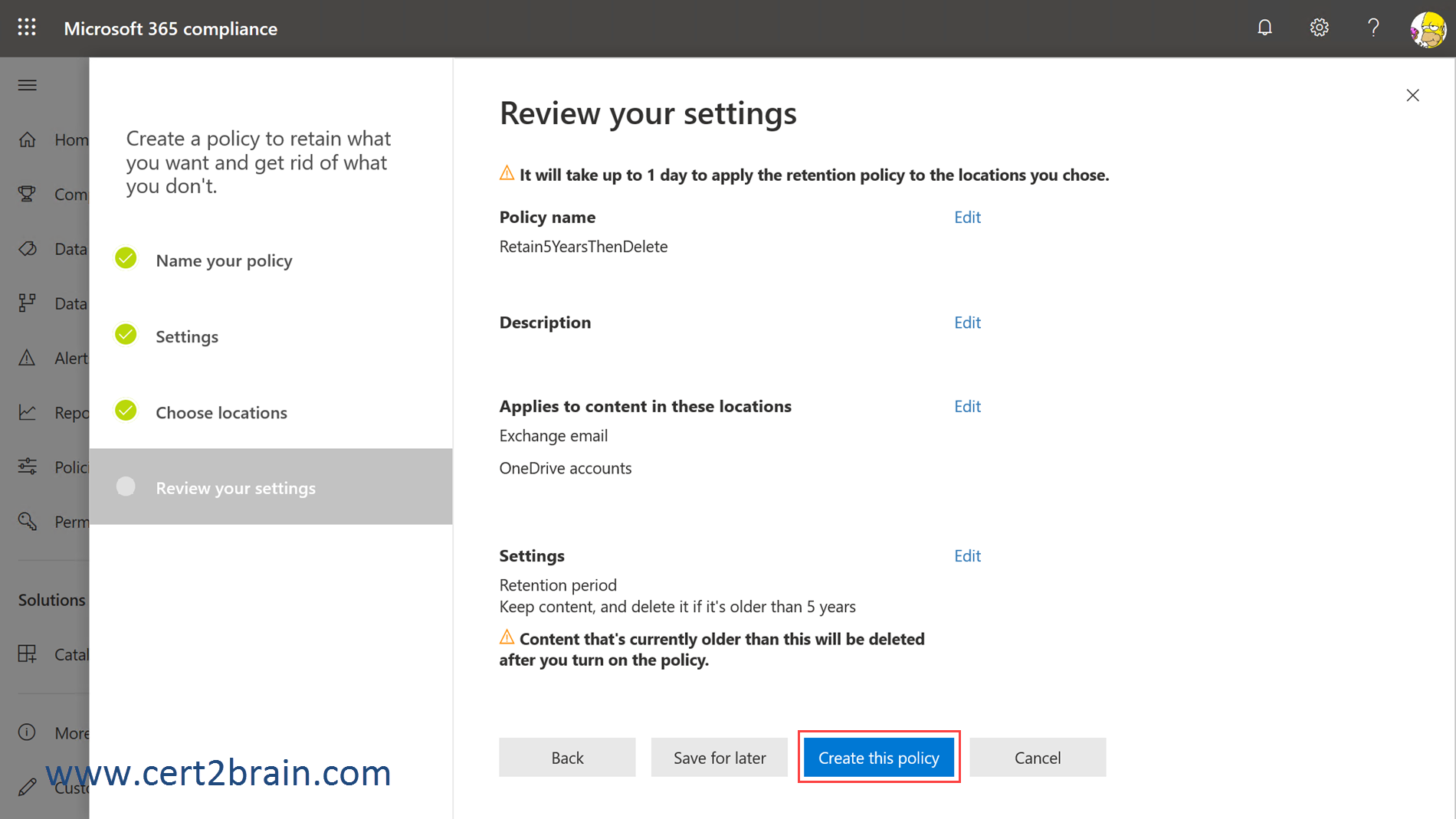Archive - MS-201: Implementing a Hybrid and Secure Messaging Platform
Sample Questions
Question: 143
Measured Skill: Manage organizational settings (15-20%)
Note: This is a lab or performance-based testing (PBT) question. To answer, you will perform a set of tasks in a live environment. Some functionality (e.g. copy and paste) will not be possible by design. The right mouse button may not be able to be used. Scoring is based on the outcome of performing the tasks stated in the lab. It doesn't matter how you accomplish the goal.
You need to ensure that the users in your organization can only send external Out of Office replies to recipients who have an email address that uses the @contoso.com suffix.
What should you do?
(This question has to be solved in a lab environment. Click on Solution to see a valid example solution. Answer "True" if you can solve the problem, otherwise select "False".)Correct answer: ASolution:
We need to modify the default remote domain to allow Out of Office replies internal only. Then we need to create a new remote domain for contoso.com which allows Out of Office replies being sent external.
Step 01: Open the Exchange Admin Center, click on "mail flow", select the Default remote domain and click the "edit" symbol. Set "Out of Office automatic reply types" to "Allow internal Out of Office replies". Then click "Save".
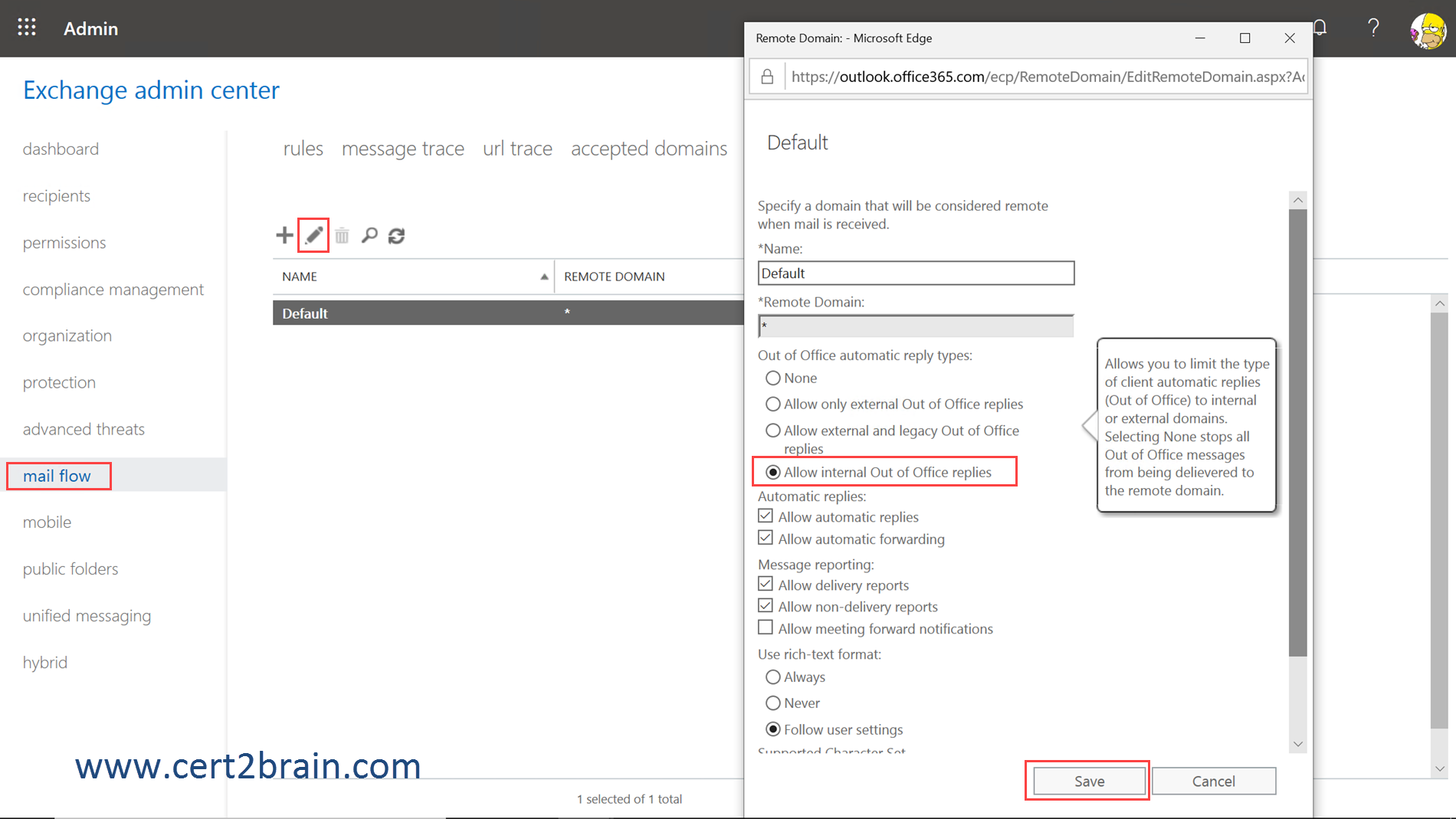
Step 02: Click the "+" symbol to create a new remote domain.
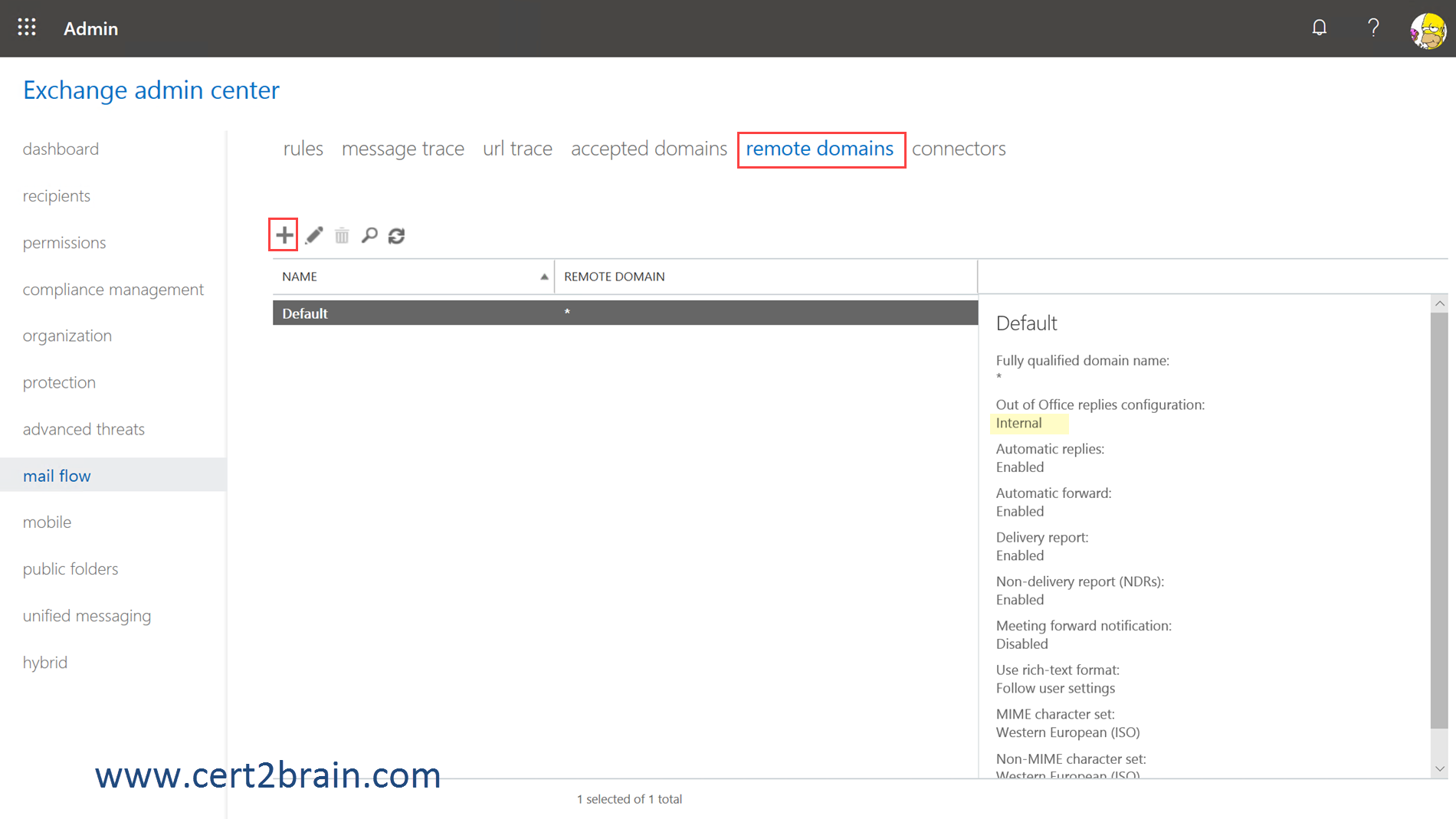
Step 03: Enter a name for the new remote domain and specify the domain. Allow only external Out of Office replies and click "save" to complete the task.
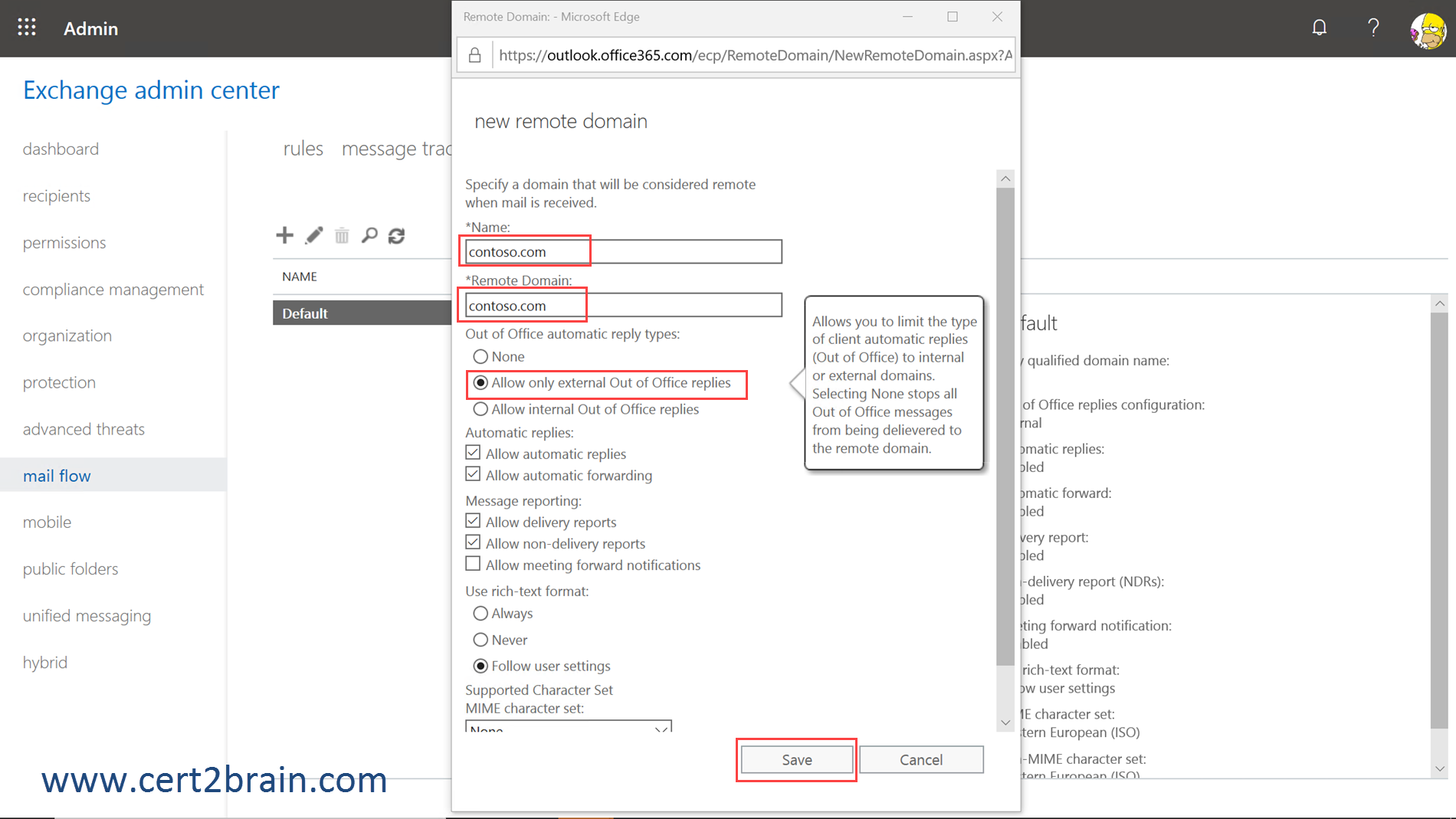
Question: 144
Measured Skill: Secure the messaging environment (40-45%)
Note: This is a lab or performance-based testing (PBT) question. To answer, you will perform a set of tasks in a live environment. Some functionality (e.g. copy and paste) will not be possible by design. The right mouse button may not be able to be used. Scoring is based on the outcome of performing the tasks stated in the lab. It doesn't matter how you accomplish the goal.
You need to prevent a user named Allan DeYoung from modifying his membership in any distribution groups that other users have created. The solution must apply to Allan DeYoung only.
What should you do?
(This question has to be solved in a lab environment. Click on Solution to see a valid example solution. Answer "True" if you can solve the problem, otherwise select "False".)Correct answer: ASolution:
We need to create a new Role Assignment Policy that applies to Allan only. The Default Role Assignment Plicy which applies to all users assigns the MyDistributionGroupMembership role, which allows users to modify their membership in distribution groups.
Step 01: Open the Exchange Admin Center, click on "permissions" and switch to "user role". Click the "+" symbol.
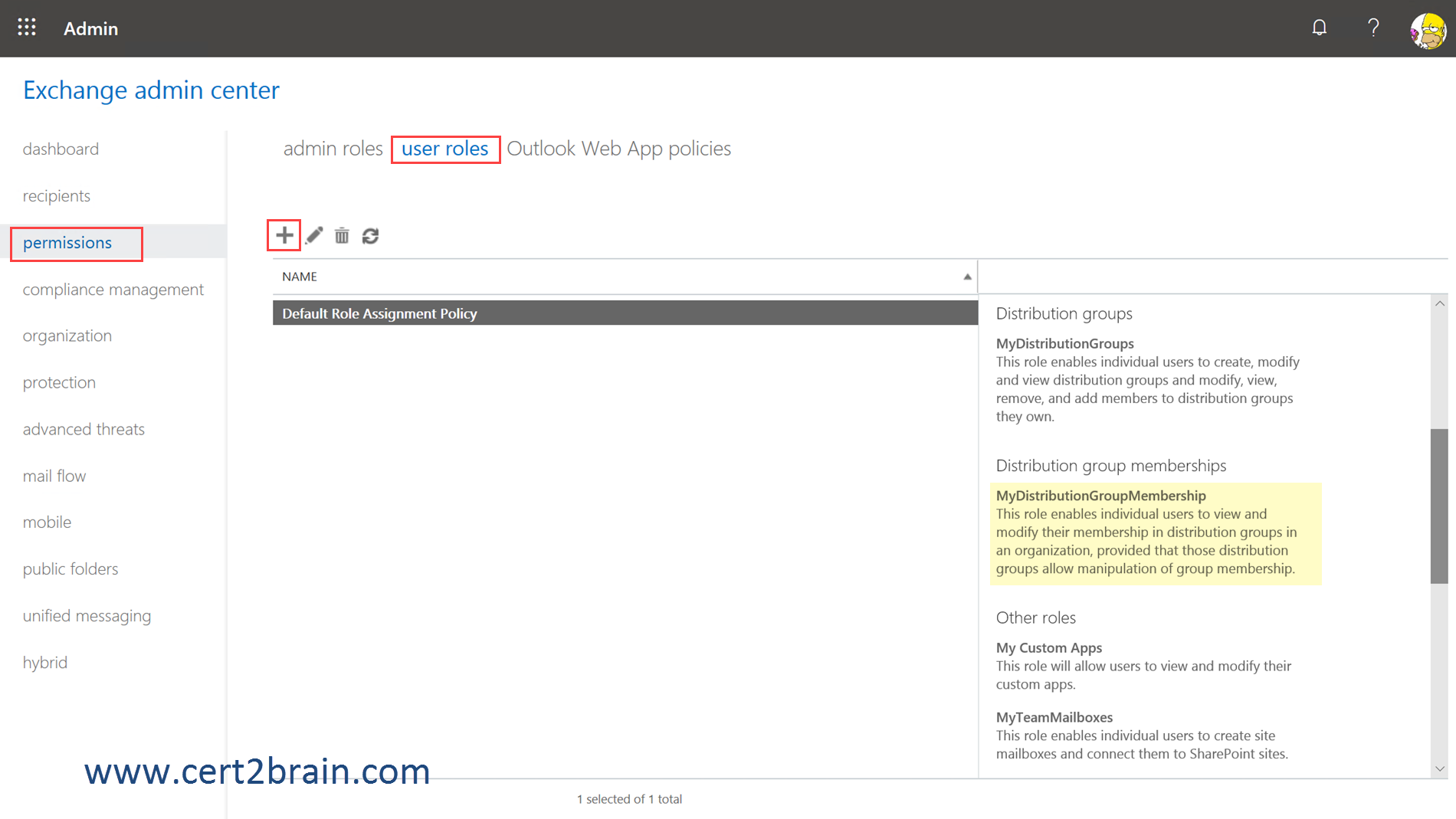
Step 02: Enter a name for the new role assignment ans select all roles except "MyDistributionGroupMembership". Then click "Save".
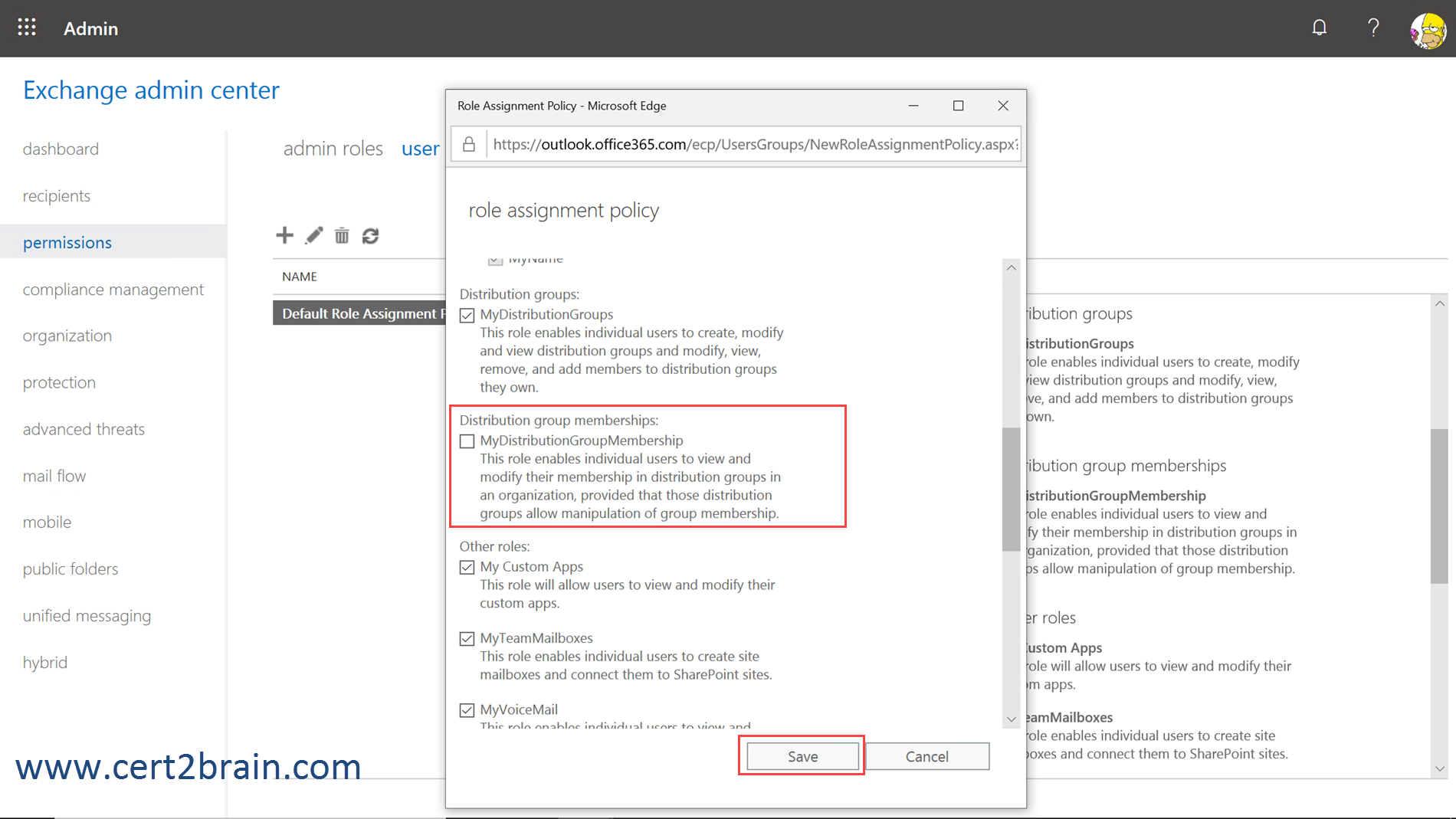
Step 03: Click on "recipients" and open the properties of Allan's mailbox. The switch to "mailbox features" and change the role assignments policy to the newly created policy. Click "Save" to complete the task.
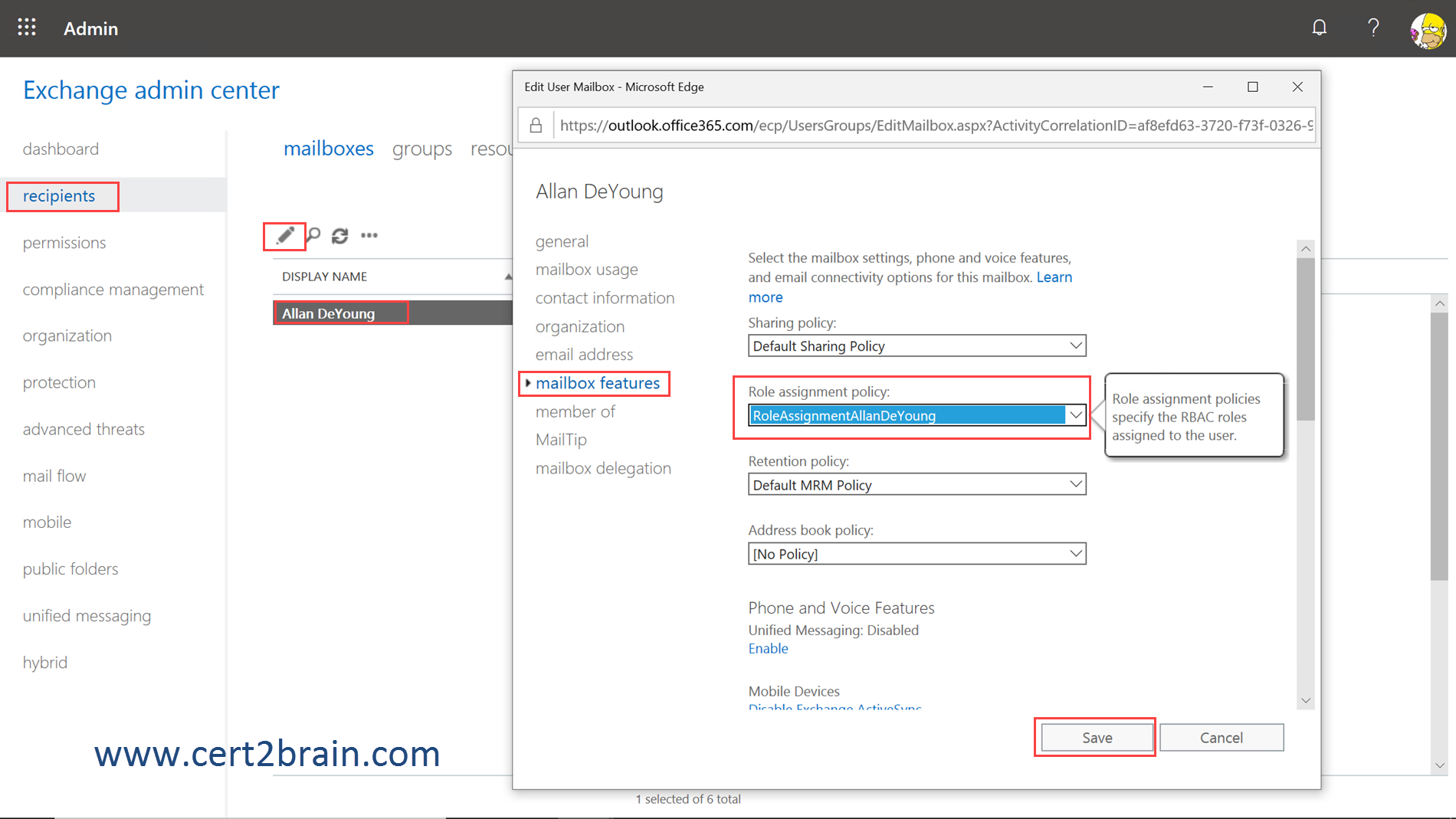
Reference: How to prevent users from creating and managing distribution groups in Office 365
Question: 145
Measured Skill: Secure the messaging environment (40-45%)
Note: This is a lab or performance-based testing (PBT) question. To answer, you will perform a set of tasks in a live environment. Some functionality (e.g. copy and paste) will not be possible by design. The right mouse button may not be able to be used. Scoring is based on the outcome of performing the tasks stated in the lab. It doesn't matter how you accomplish the goal.
You need to prevent email messages from being sent to the Internet if the messages contain content defined by the United States Health Insurance Portability and Accountability Act (HIPAA). The solution must be performed from the Exchange Online admin center.
What should you do?
(This question has to be solved in a lab environment. Click on Solution to see a valid example solution. Answer "True" if you can solve the problem, otherwise select "False".)Correct answer: ASolution:
We need to a Data Loss Prevention (DLP) policy. This can be done from the Security & Compliance Admin Center or from the Exchange Admin Center. We must use the EAC.
Step 01: Open the Exchange Admin Center, click on "compliance management", then on "Data loss prevention". Click the "+" symbol to create a new DLP policy from template.
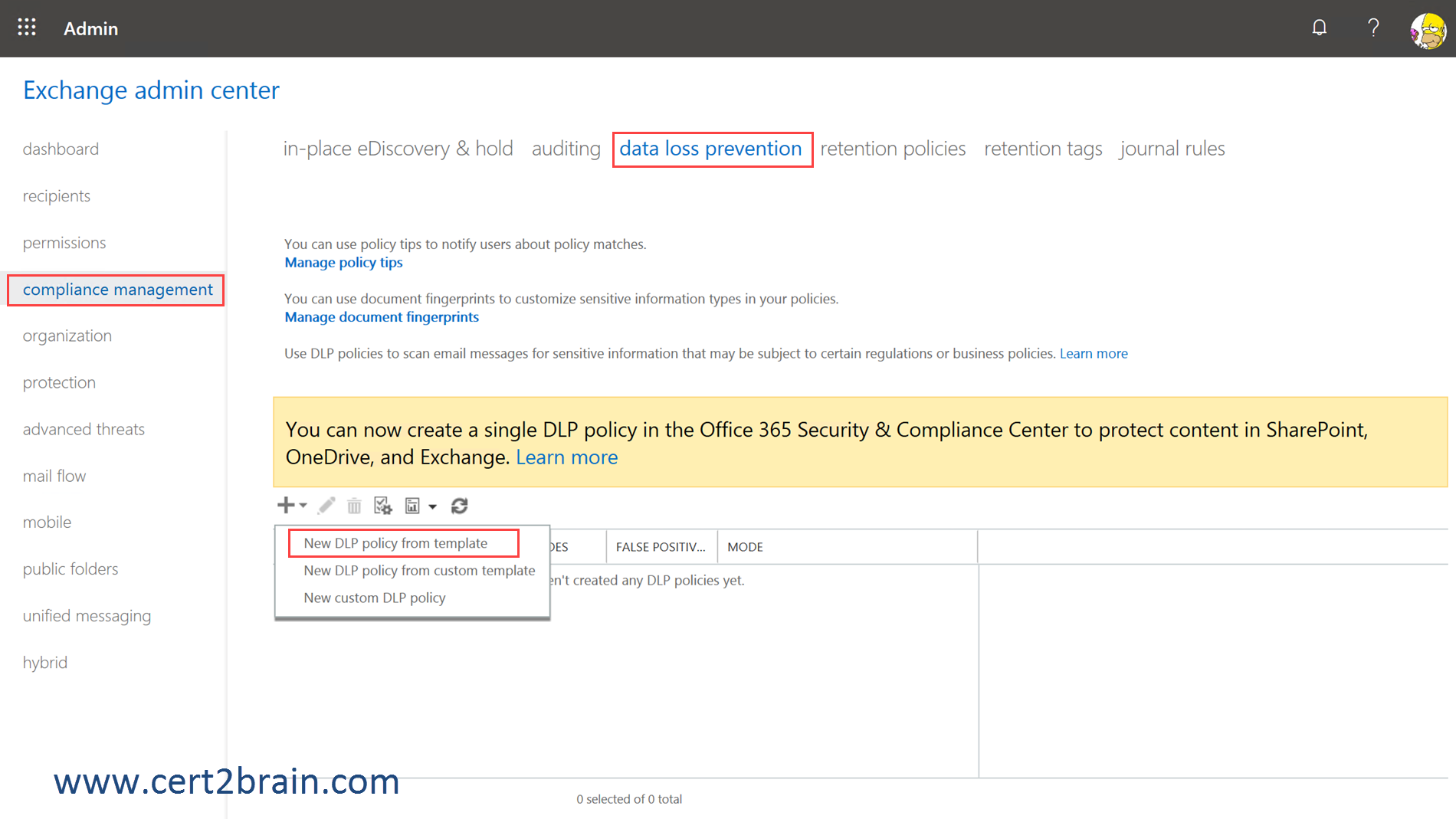
Step 02: Enter a name for the new policy and choose the "U.S. Health Insurance Act (HIPAA)" template. Then, scroll down.
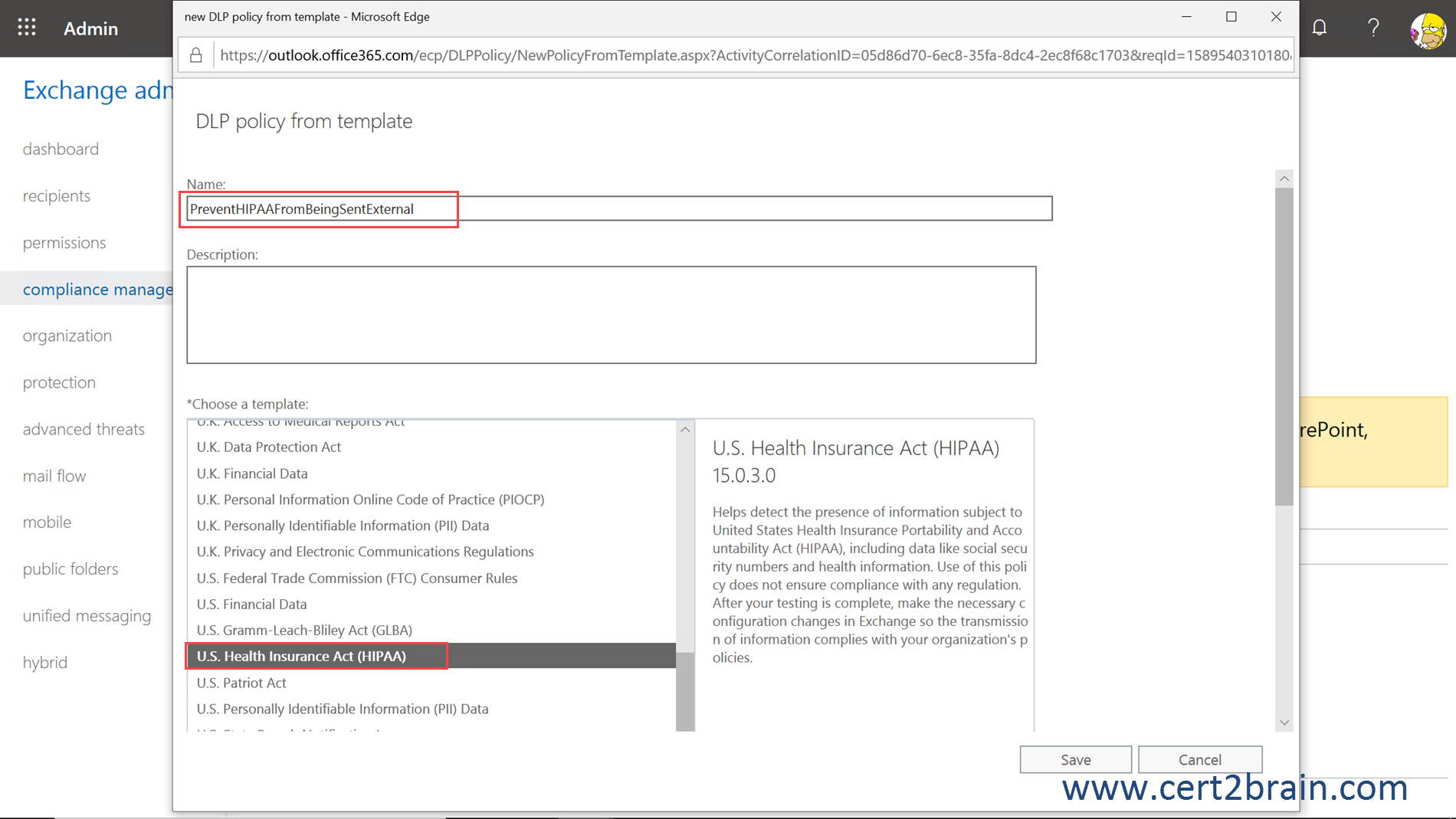
Step 03: Click the "More options" link and enforce the policy. Then click "Save".
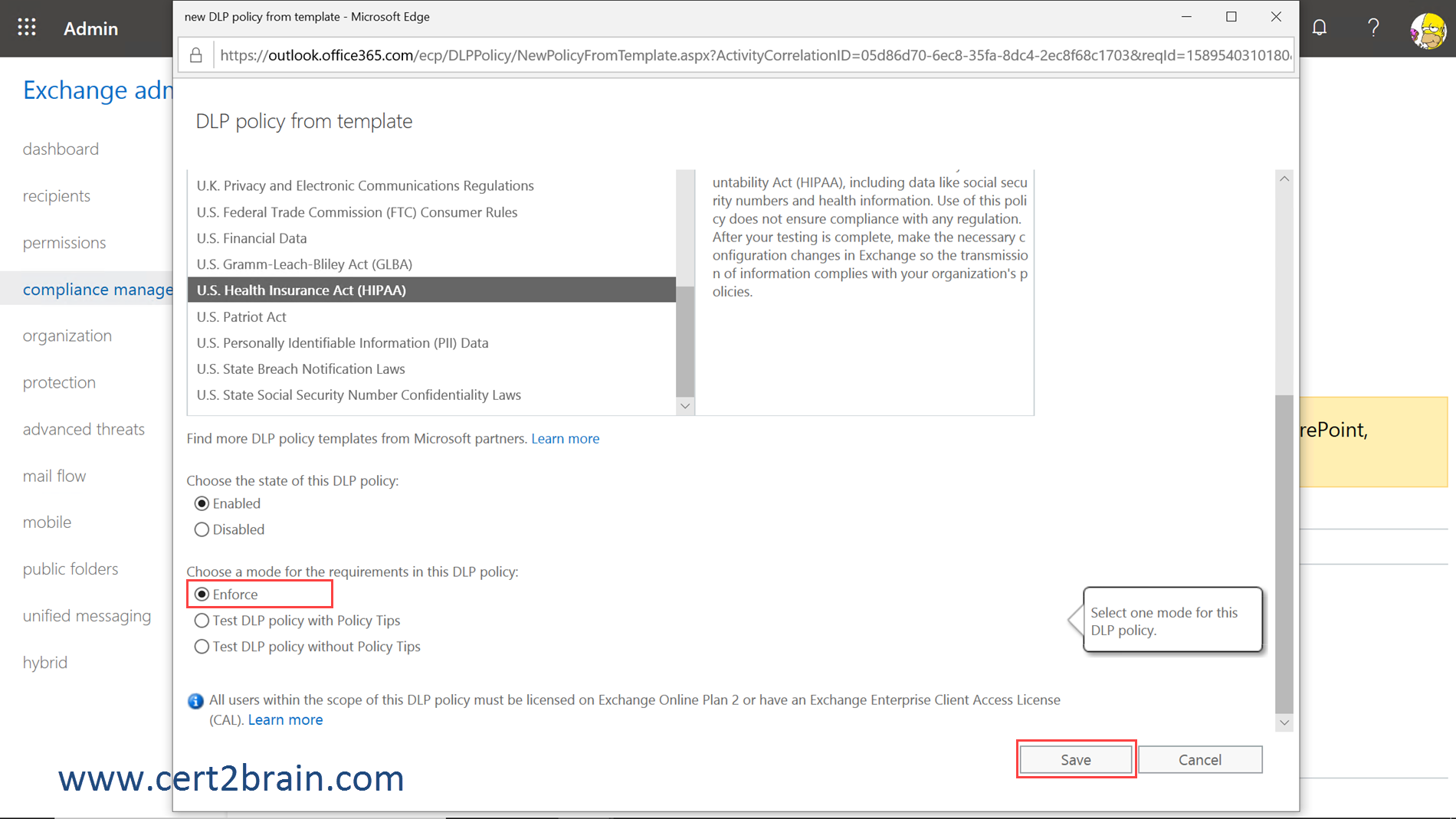
Step 04: Edit the policy and switch to "rules". Disable the "U.S. HIPAA: Allow override" rule. Then double click the "U.S. HIPAA: Scan email sent outside - low count" rule.
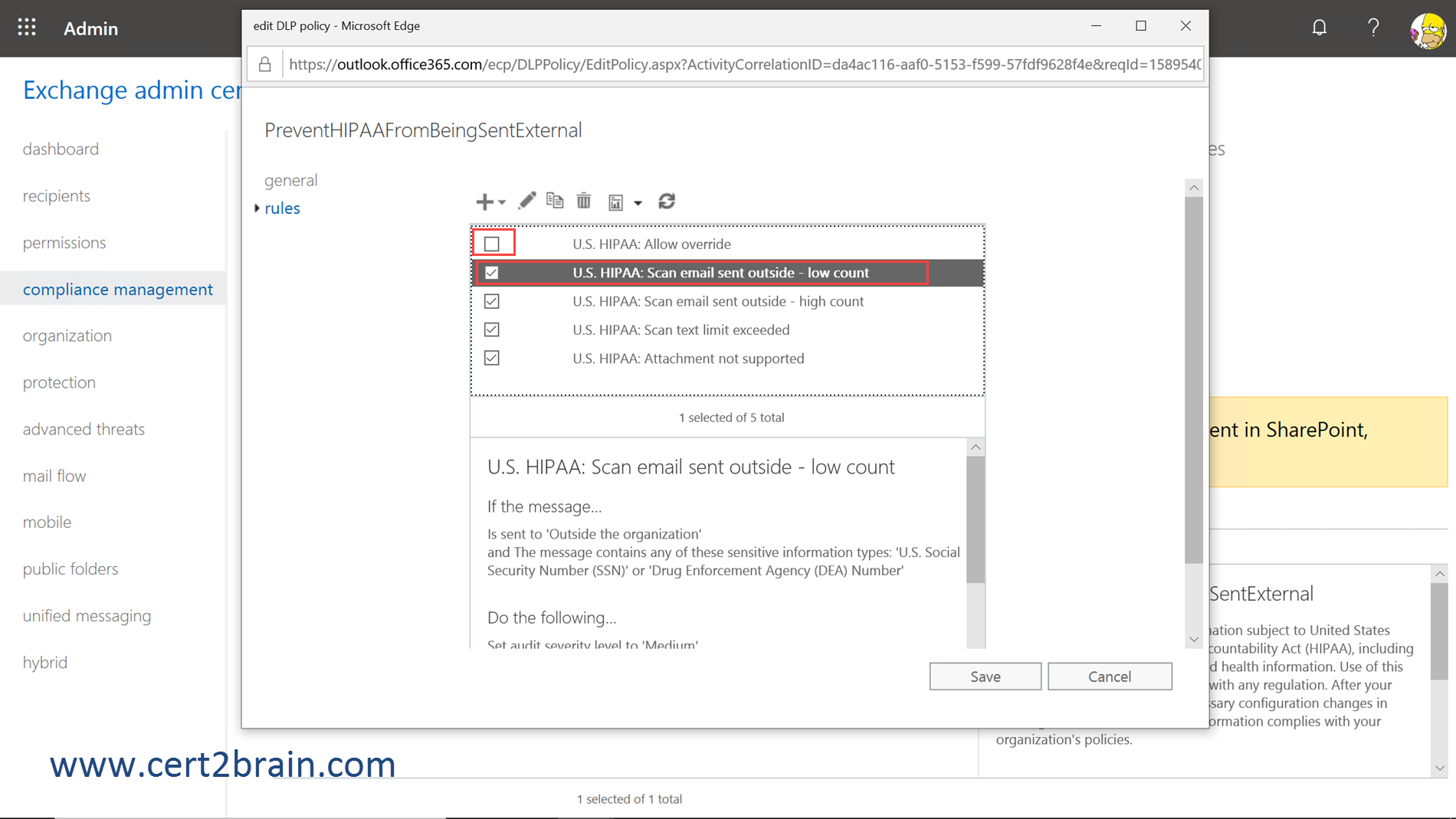
Step 05: By default the action is set to "Notify the sender, but allow them to send". Change the action to delete the message. Then click "Save".
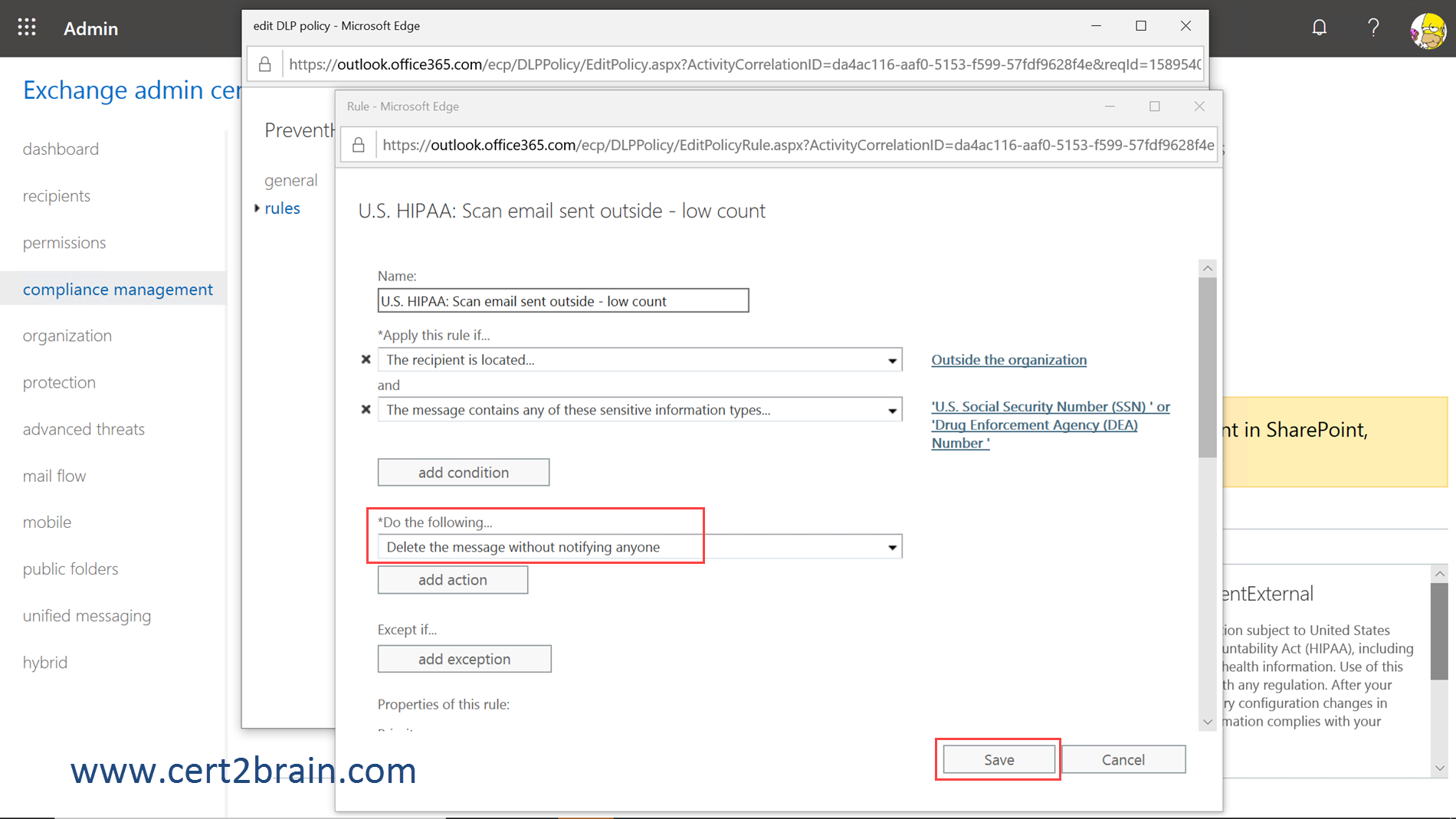
Step 06: Do the same for the "High count" rule. The click "Save" to complete the task.
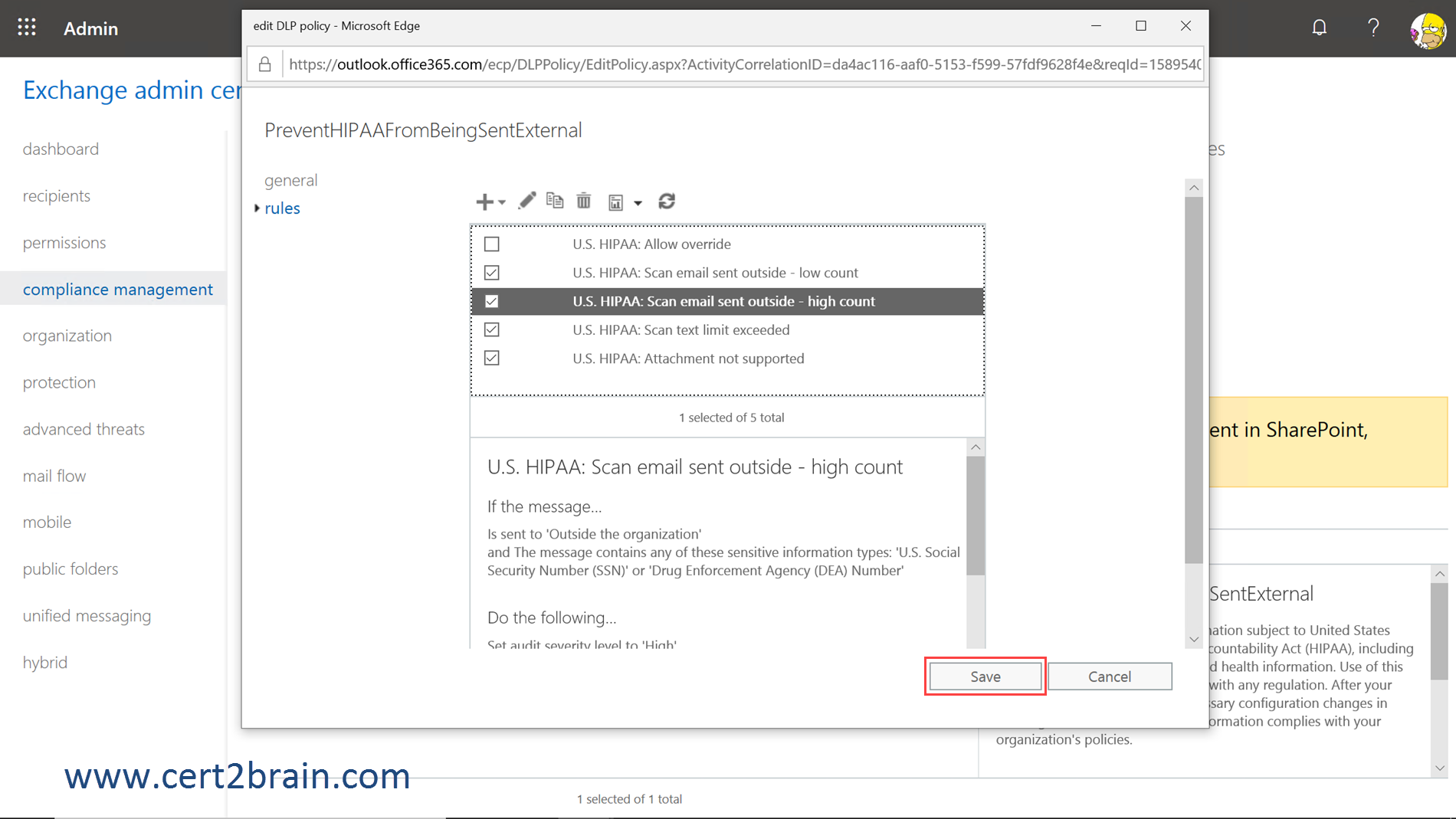
Question: 146
Measured Skill: Manage organizational settings (15-20%)
Note: This is a lab or performance-based testing (PBT) question. To answer, you will perform a set of tasks in a live environment. Some functionality (e.g. copy and paste) will not be possible by design. The right mouse button may not be able to be used. Scoring is based on the outcome of performing the tasks stated in the lab. It doesn't matter how you accomplish the goal.
You need to create a public folder named Folder1 to meet the following requirements:
- Any users in your organization must be able to send email to Folder1.
- A user named Lee Gu must have Full Control permissions on Folder1.
What should you do?
(This question has to be solved in a lab environment. Click on Solution to see a valid example solution. Answer "True" if you can solve the problem, otherwise select "False".)Correct answer: ASolution:
We need to create a public folder named Folder1, mail enable it and assign Lee Full Control permissions to the public folder.
Step 01: Open the Exchange Admin Center, click on "public folders", then click the "+" symbol to create a new public folder.
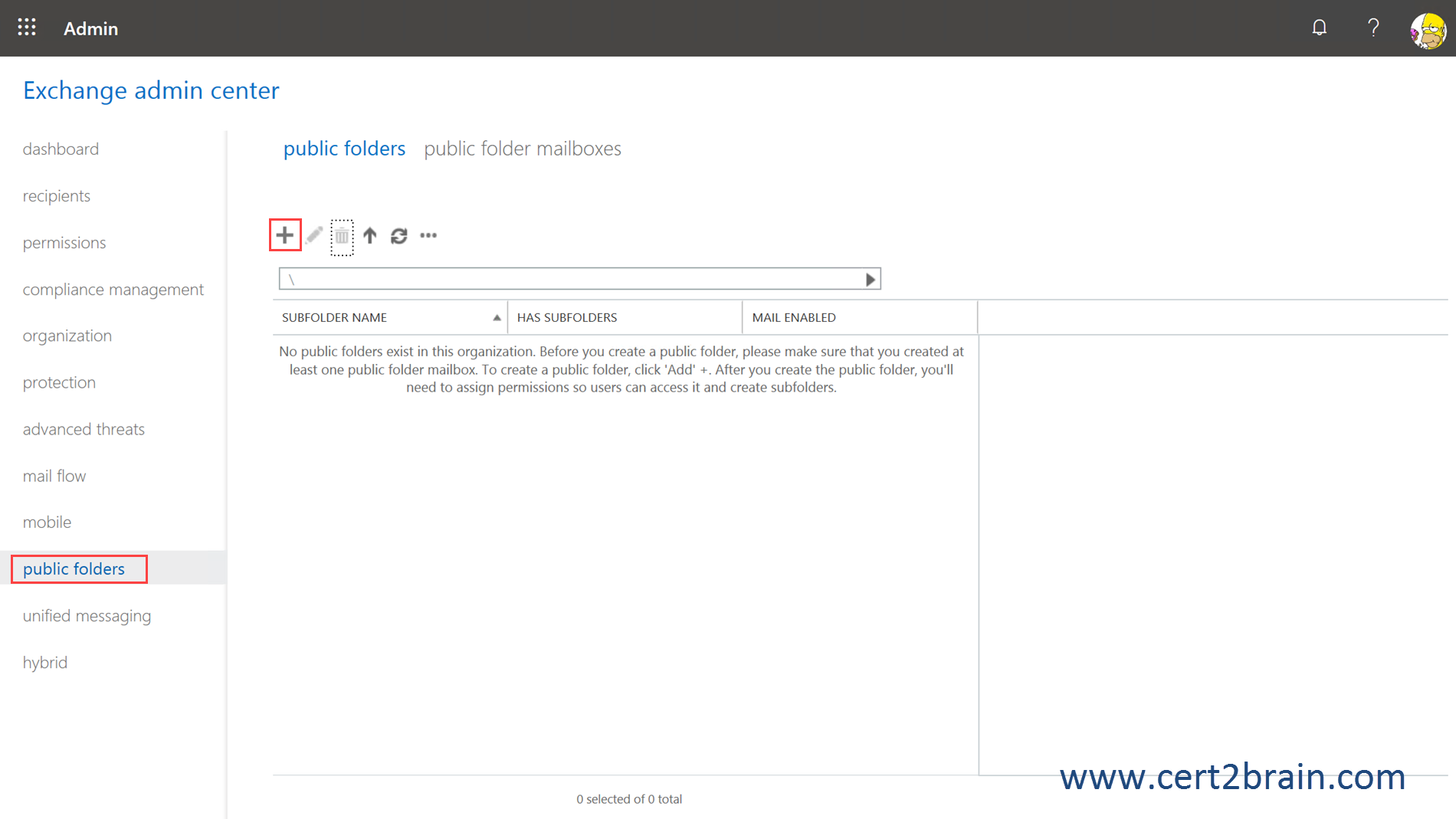
Step 02: Enter a name for the new public folder. Then click "Save".
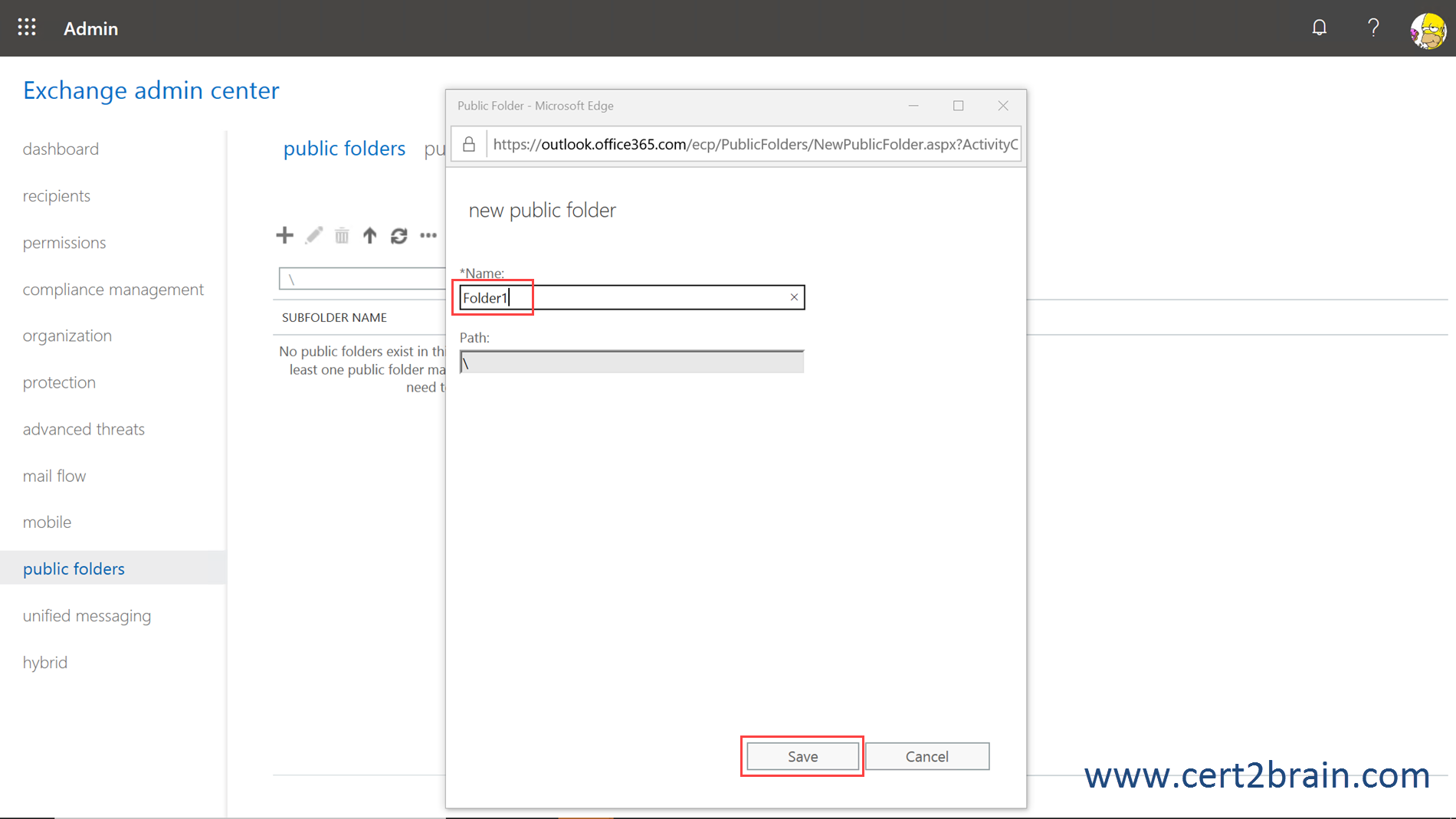
Step 03: Click "Enable" to mail enable the public folder.
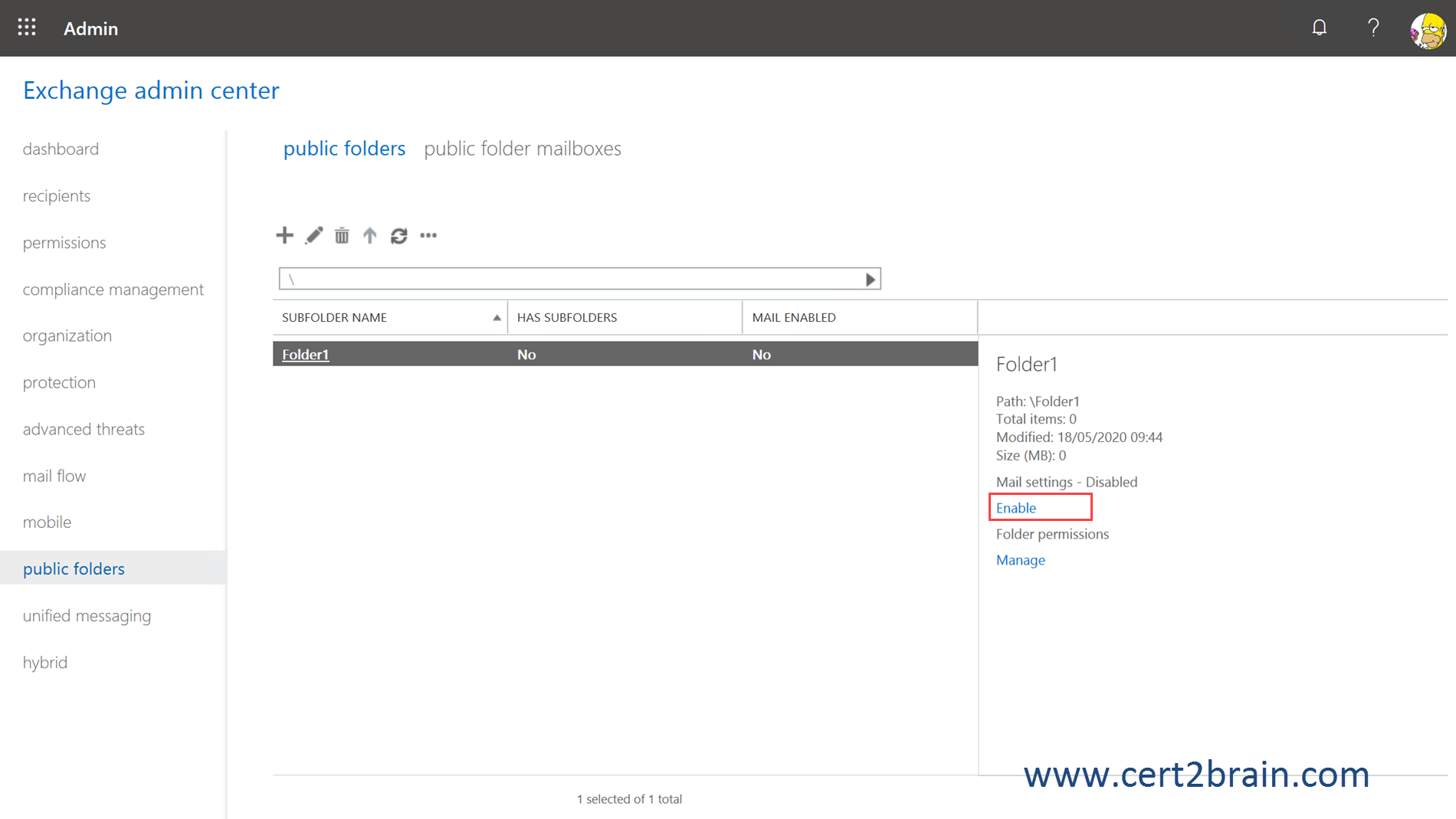
Step 04: Click "Manage" to modify the folder permissions.
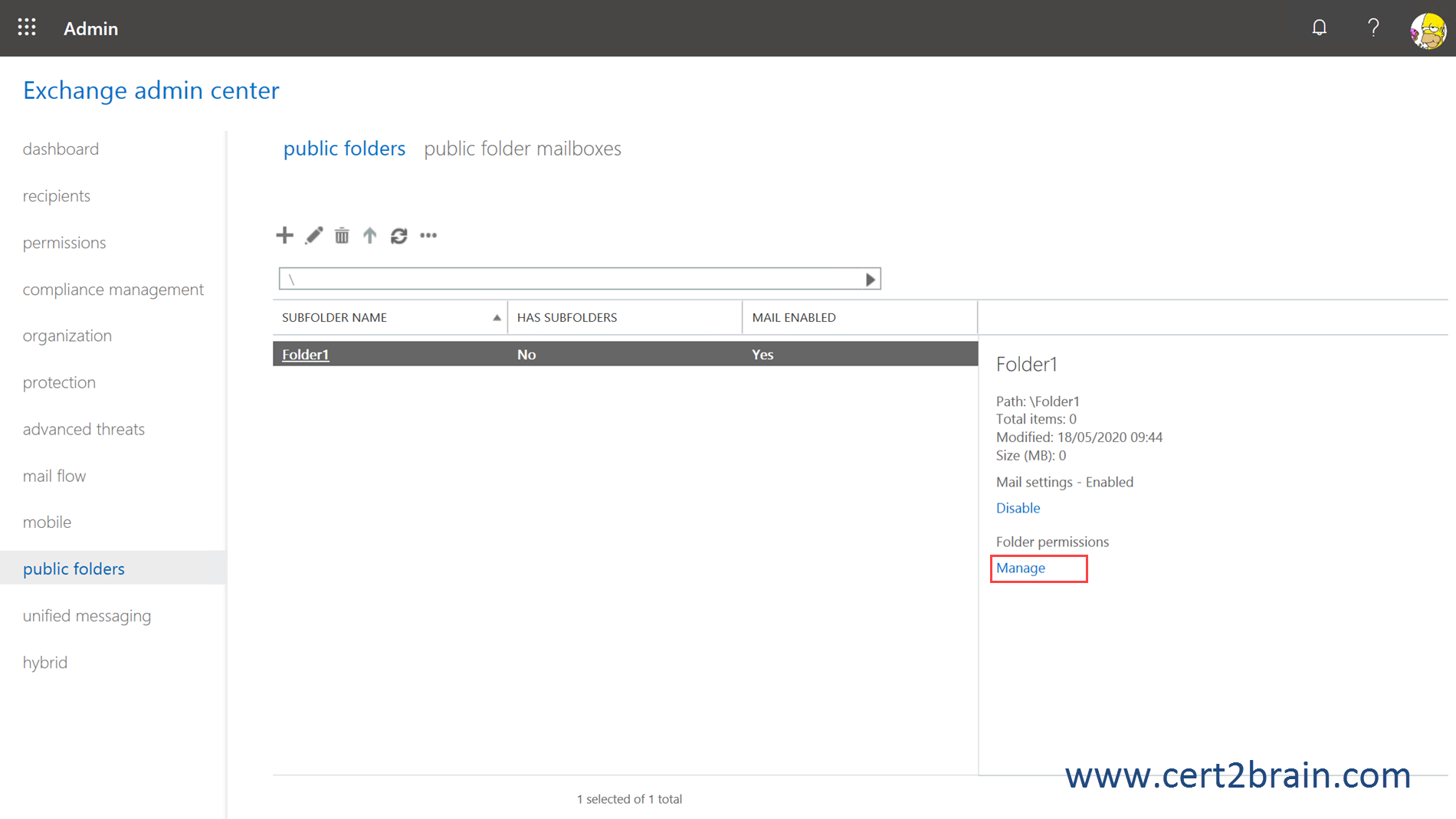
Step 05: Grant Lee Gu full controll by assigning the Owner permission level. Then click "Save".
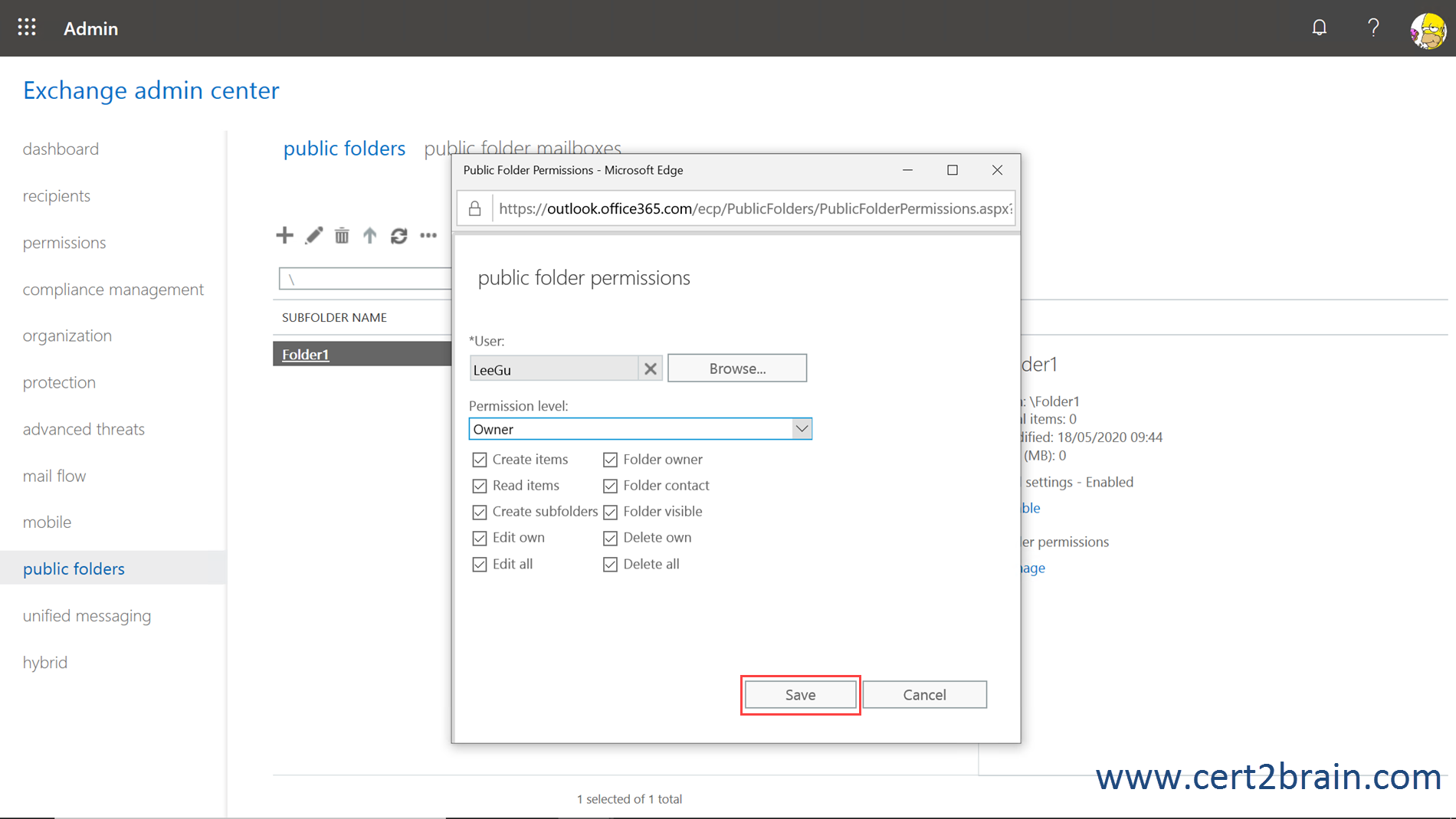
Step 06: Click "Save" to complete the task. .
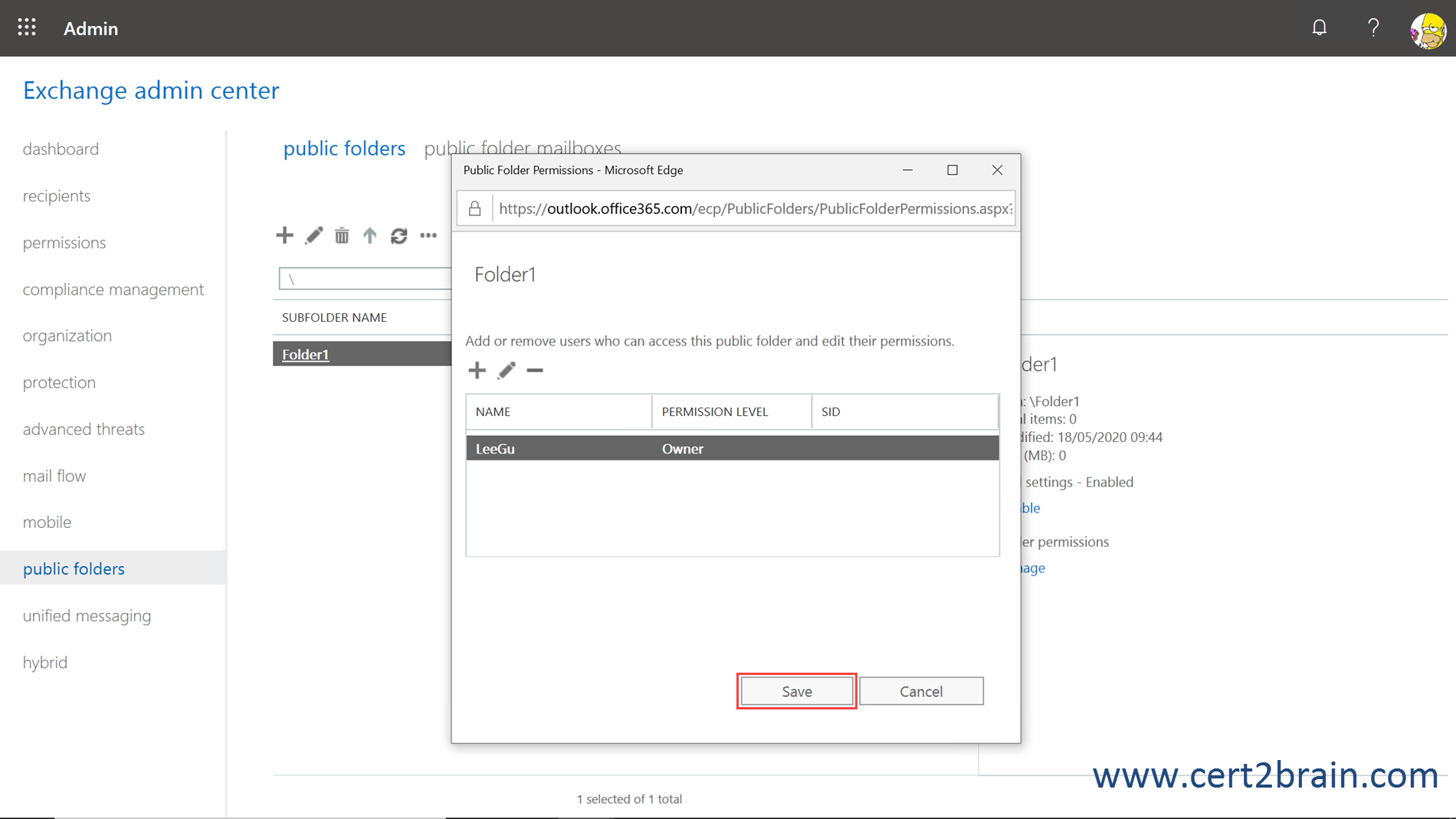
Question: 147
Measured Skill: Manage organizational settings (15-20%)
Note: This is a lab or performance-based testing (PBT) question. To answer, you will perform a set of tasks in a live environment. Some functionality (e.g. copy and paste) will not be possible by design. The right mouse button may not be able to be used. Scoring is based on the outcome of performing the tasks stated in the lab. It doesn't matter how you accomplish the goal.
You need to ensure that the email messages in mailboxes and the documents in Microsoft OneDrive folders of all the users in your organization are retained for only five years.
What should you do?
(This question has to be solved in a lab environment. Click on Solution to see a valid example solution. Answer "True" if you can solve the problem, otherwise select "False".)Correct answer: ASolution:
We need to create and configure a retention policy. A retention policy can retain data or delete data. Retention policies can be created from the Exchange Admin Center or from the Security & Compliance Admin Center.
Since the questions states "...retained for only five years", we suppose messages and documents must be deleted after five years.
Step 01: Open the Microsoft Compliance Admin Center, click on "Policies", then click "Retention".
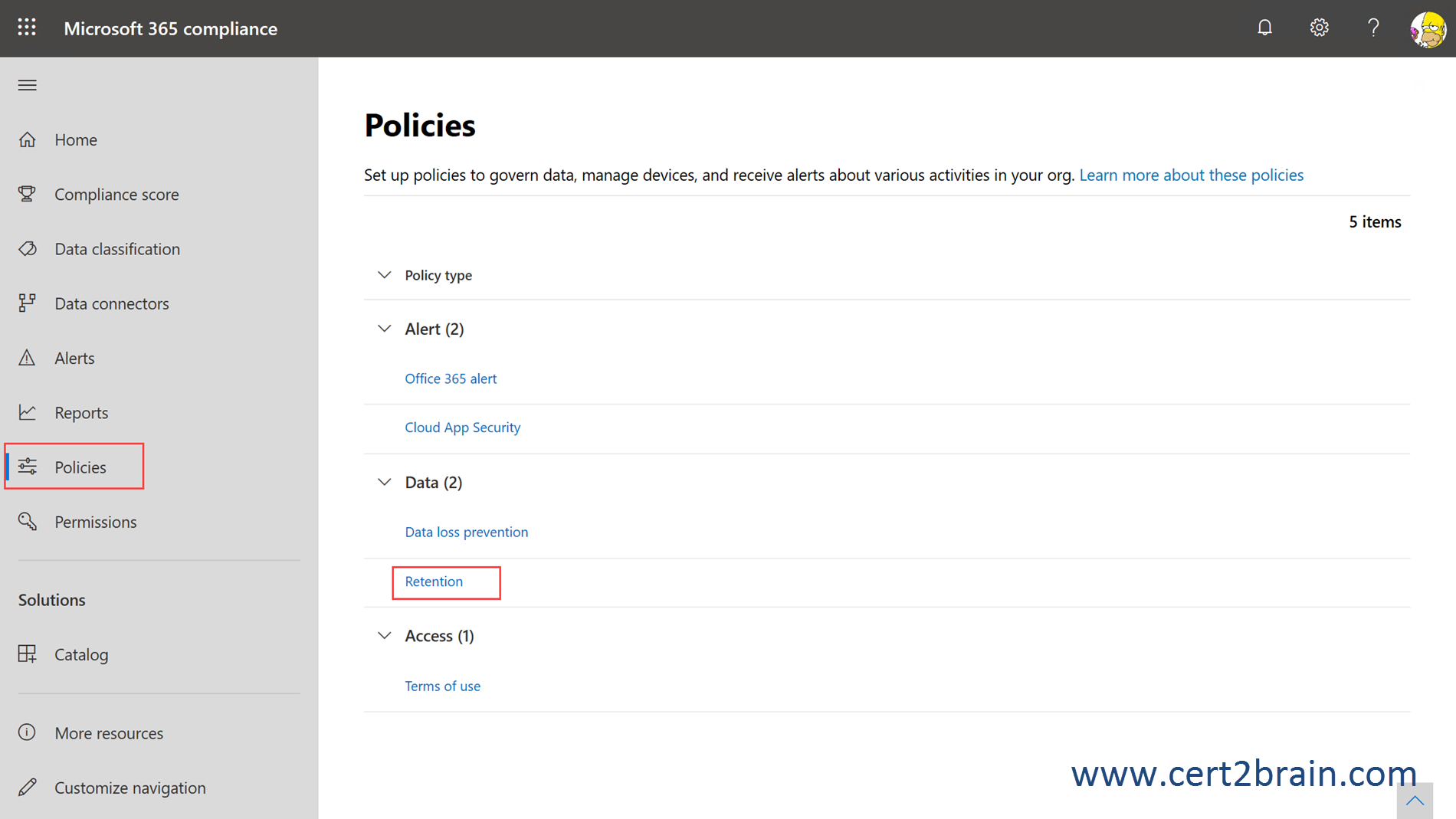
Step 02: Click on "+New Retention policy".
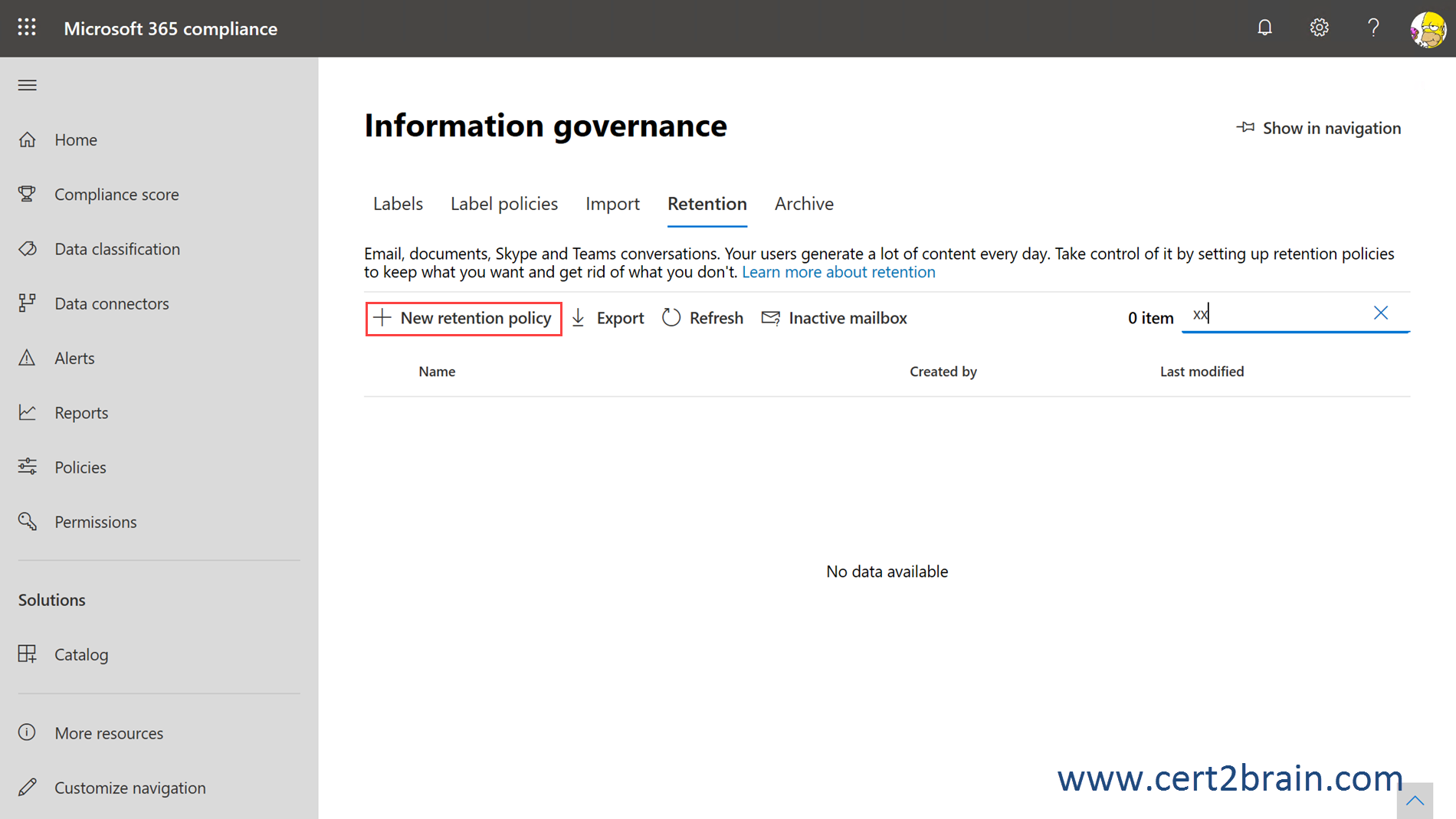
Step 03: Enter a name for the new policy. Then click "Next".
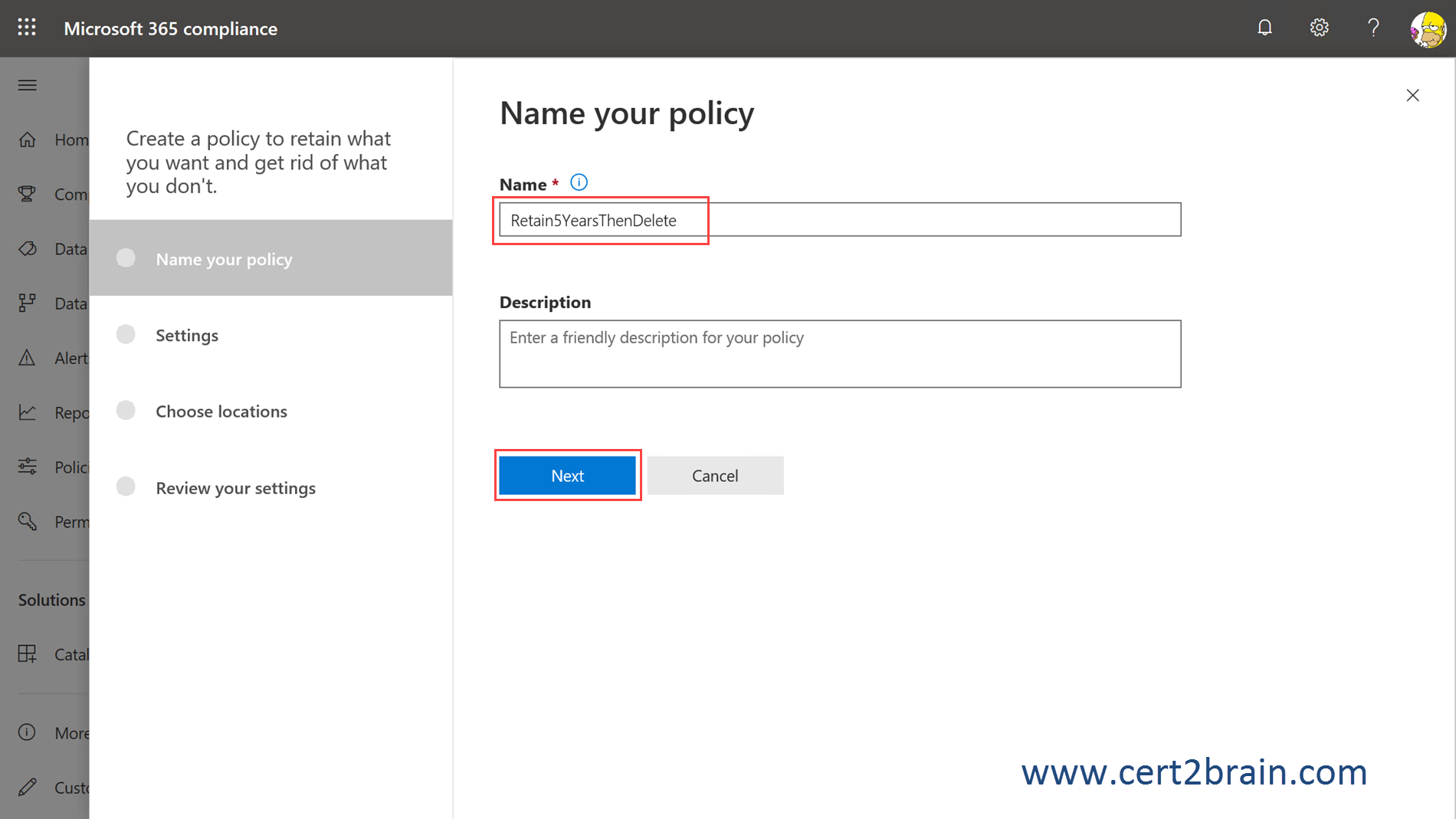
Step 04: Configure the policy to delete data after five years. Then, click "Next".
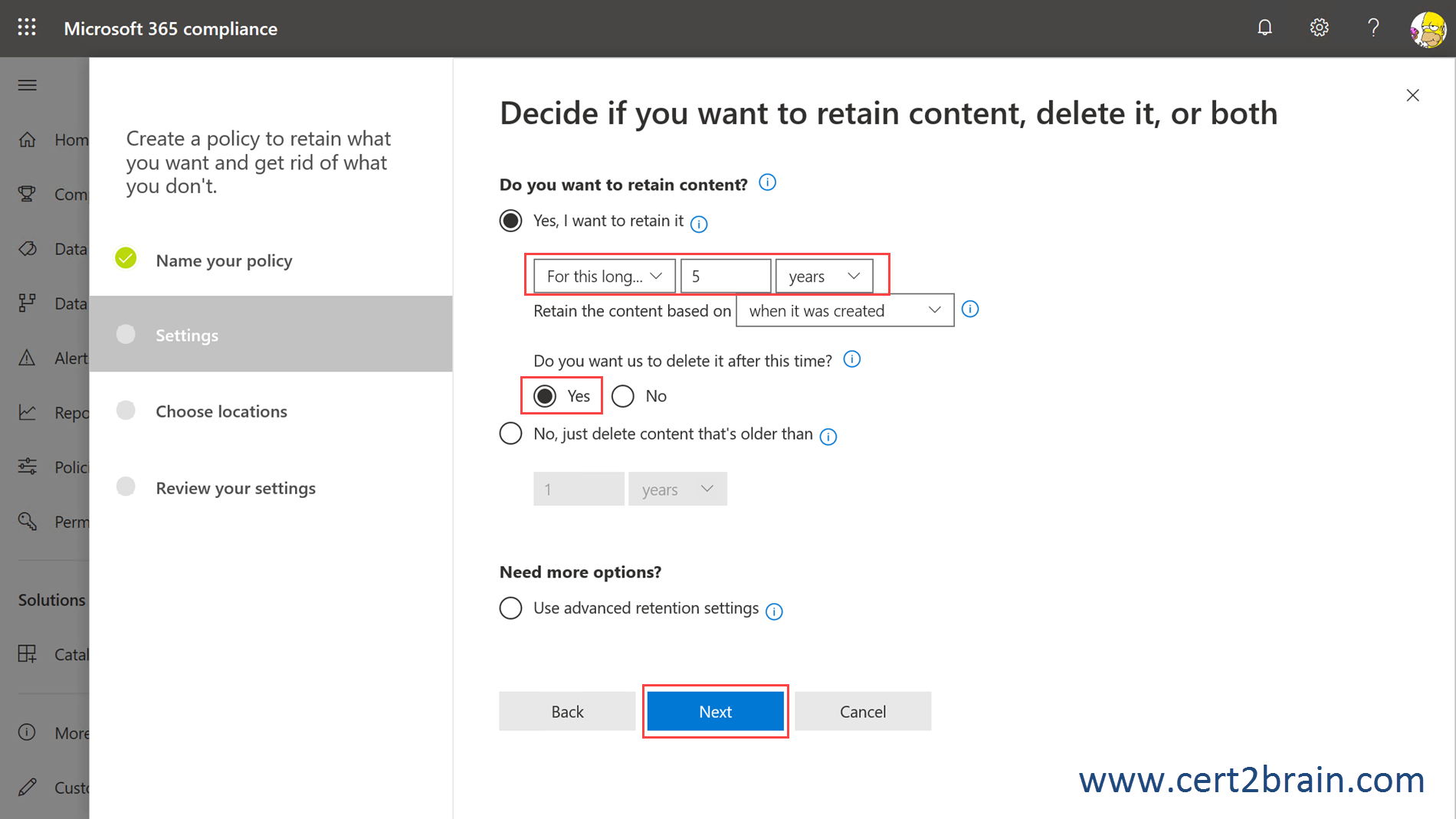
Step 05: Apply the policy to Exchange email and OneDrive accounts. Then, click "Next".
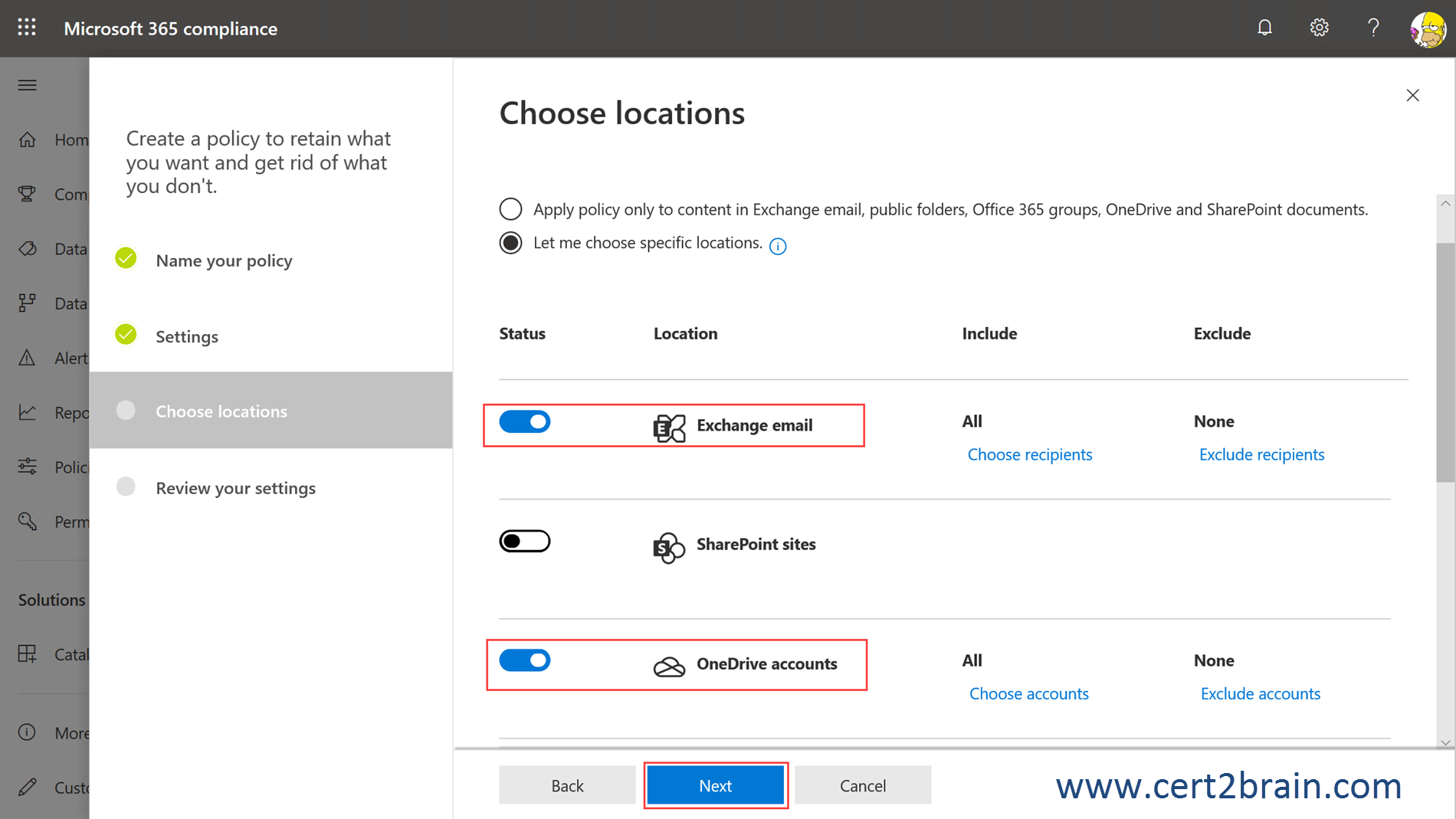
Step 06: Review your settings. Then, click "Create this policy" to complete the task.