Microsoft - MS-700: Managing Microsoft Teams
Sample Questions
Question: 499
Measured Skill: Manage meetings and calling (15–20%)
You have a Teams deployment.
You start a meeting and enable the following settings:
- Enable Green room
- Provide CART Captions
- Enable end-to-end Encryption
- Anonymous users can join the meeting
What feature is no longer available during the meeting?| A | Raise hand |
| B | Microsoft 365 Copilot in Teams meetings and events |
| C | Screen sharing |
| D | Meeting chat |
Correct answer: BExplanation:
Whether or not you enable end-to-end encryption, Teams always secures meetings based on industry standards. Data exchanged during meetings is always secured while in transit and at rest. End-to-end encryption is provided as an additional layer of security, but in return, you have to forgo any services in the meeting that access to the meeting in return for functionality like transcription.
Think of regular Teams meeting security like a long corridor that intersects other corridors, with every intersection being carefully guarded. End-to-end encryption is like a corridor with no other junctions, just walls from where you start to where you end up. Microsoft uses the "intersections" to provide services like:
Breakout rooms
Microsoft 365 Copilot in Teams meetings and events
Excel Live
Live captions and transcription
People dialing in by phone
PowerPoint Live
Recording
Request control of shared content
Together mode, companion mode, large gallery
All of these services require some level of data processing, which is all done in accordance with the Microsoft Privacy statement. With end-to-end encryption, you won't be able to use any of those meeting features.
Reference: Require end-to-end encryption for sensitive Teams meetings
Question: 500
Measured Skill: Manage meetings and calling (15–20%)
You have a Teams deployment that contains the groups shown in the following table.
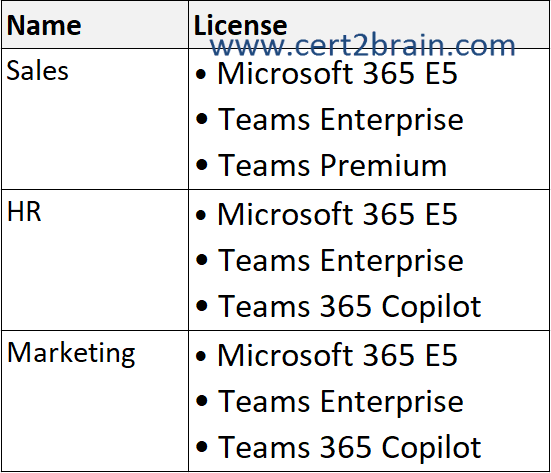
The deployment contains the users shown in the following table.

The deployment has meeting policies that are configured with the default settings.
The deployment contains the events policies shown in the following table.
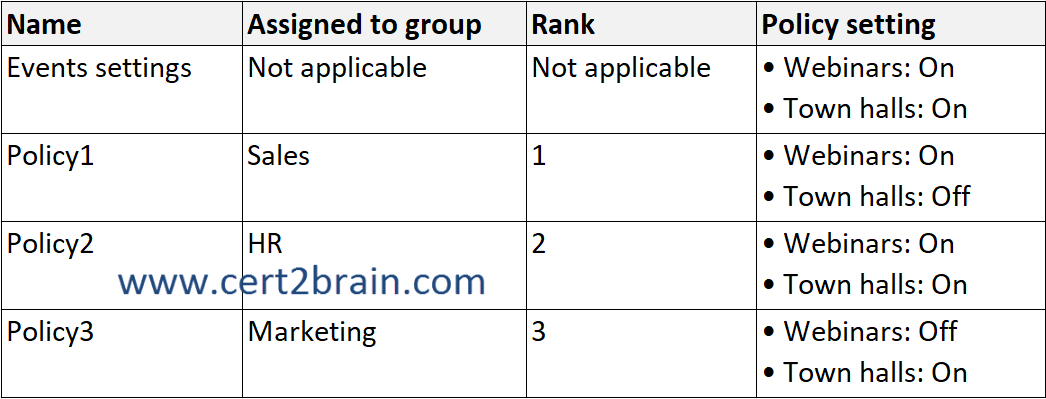
For each of the following statements, select Yes if True. Otherwise select No.
(NOTE: Each correct selection is worth one point.)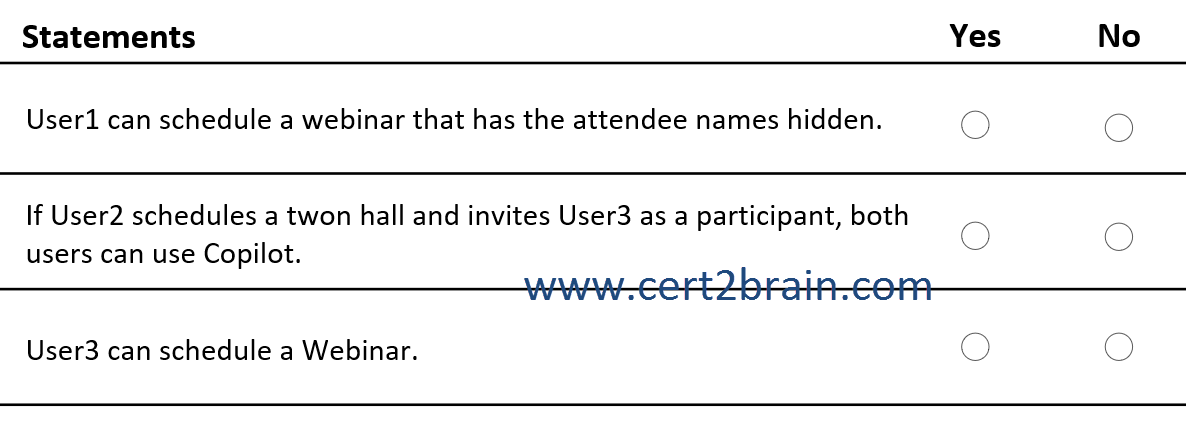
| A | User1 can schedule a webinar that has the attendee names hidden: Yes
If User2 schedules a twon hall and invites User3 as a participant, both users can use Copilot: Yes
User3 can schedule a Webinar: Yes |
| B | User1 can schedule a webinar that has the attendee names hidden: Yes
If User2 schedules a twon hall and invites User3 as a participant, both users can use Copilot: Yes
User3 can schedule a Webinar: No |
| C | User1 can schedule a webinar that has the attendee names hidden: Yes
If User2 schedules a twon hall and invites User3 as a participant, both users can use Copilot: No
User3 can schedule a Webinar: Yes |
| D | User1 can schedule a webinar that has the attendee names hidden: No
If User2 schedules a twon hall and invites User3 as a participant, both users can use Copilot: Yes
User3 can schedule a Webinar: Yes |
| E | User1 can schedule a webinar that has the attendee names hidden: No
If User2 schedules a twon hall and invites User3 as a participant, both users can use Copilot: No
User3 can schedule a Webinar: Yes |
| F | User1 can schedule a webinar that has the attendee names hidden: No
If User2 schedules a twon hall and invites User3 as a participant, both users can use Copilot: No
User3 can schedule a Webinar: No |
Correct answer: BExplanation:
User1 is a member of the Sales and the Marketing groups. The Sales group has Policy1 assigned and the Marketing group has Policy2 assigned. Policy1 has a higher rank and applies to User1. Both policies allow scheduling webinars. Hiding attendee names is available as part of Teams Premium. User1 has a Teams Premium license through his membership in the Sales group.
User2 and User3 both have a Teams 365 Copilot license assigned and can use Copilot in Meetings, Webinars and Town hall events.
User3 is a member of the Marketing group and has Policy3 assigned. Poicy3 does not allow to schedule Webinars.
Note: If a user doesn't have a policy directly assigned to them and is a member of two or more groups and each group has a policy of the same type assigned to it, the user inherits the policy of the group assignment that has the highest ranking. Smaller the number, the higher the ranking with 1 being the highest ranking.
References:
Manage meeting and event policies in Microsoft Teams
Assign policies to users and groups
Hide attendee names in Microsoft Teams meetings and webinars
Manage Microsoft 365 Copilot in Teams meetings and events
Question: 501
Measured Skill: Monitor, report on, and troubleshoot Teams (15–20%)
You have a Teams deployment.
You are deploying the new Teams client to user devices.
When some users attempt to install the Teams client they receive an error message that states the client cannot be installed due to organizational policy.
You verify that the latest Windows updates are installed, and no Group Policy Objects (GPOs) are applied to the user devices.
You need to resolve the issue.
How should you complete the PowerShell command?
(To answer, select the appropriate options in the answer area. NOTE: Each correct selection is worth one point.)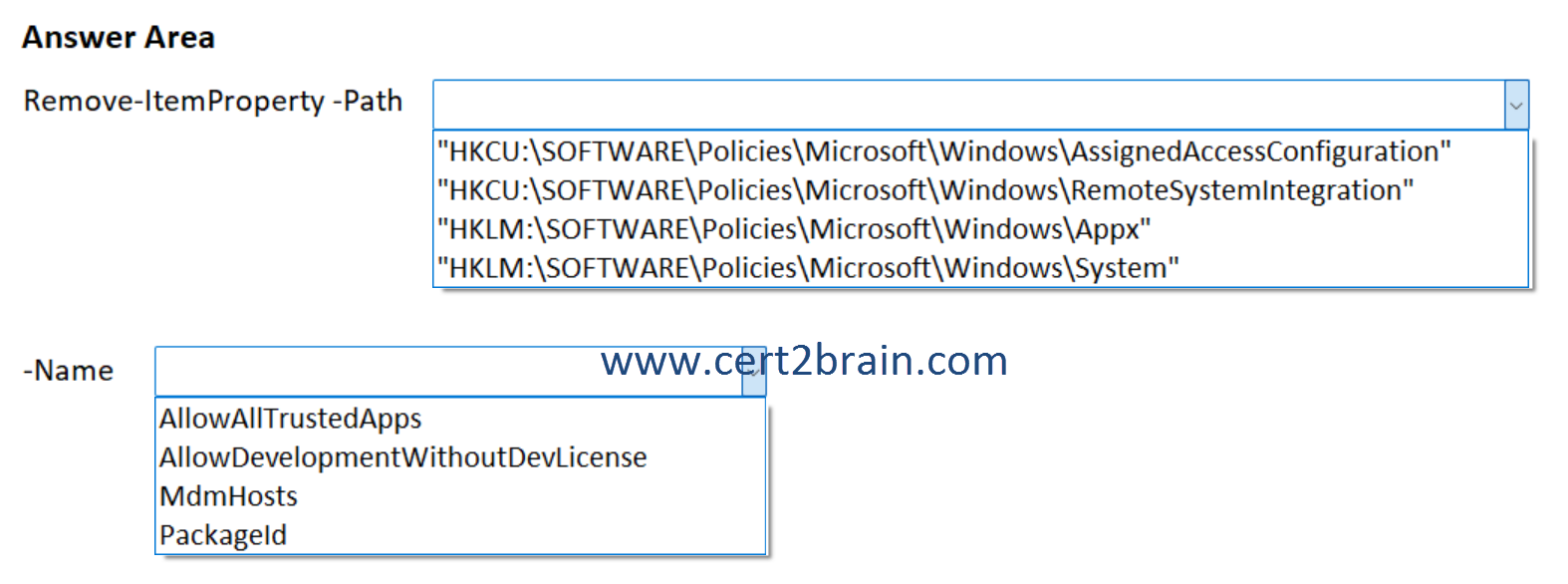
| A | Remove-ItemProperty -Path "HKCU:\SOFTWARE\Policies\Microsoft\Windows\AssignedAccessConfiguration" -Name AllowDevelopmentWithoutDevLicense |
| B | Remove-ItemProperty -Path "HKCU:\SOFTWARE\Policies\Microsoft\Windows\RemoteSystemIntegration" -Name PackageId |
| C | Remove-ItemProperty -Path "HKCU:\SOFTWARE\Policies\Microsoft\Windows\RemoteSystemIntegration" -Name AllowAllTrustedApps |
| D | Remove-ItemProperty -Path "HKLM:\SOFTWARE\Policies\Microsoft\Windows\Appx" -Name AllowDevelopmentWithoutDevLicense |
| E | Remove-ItemProperty -Path "HKLM:\SOFTWARE\Policies\Microsoft\Windows\Appx" -Name MdmHosts |
| F | Remove-ItemProperty -Path "HKLM:\SOFTWARE\Policies\Microsoft\Windows\System" -Name AllowAllTrustedApps |
Correct answer: DExplanation:
It's possible that the MSIX package installation is blocked by registry keys that are set by Group Policy or a third-party tool. For a complete list of applicable registry keys, see How Group Policy works with packaged apps - MSIX.
The following registry keys could block new Teams MSIX package installation:
BlockNonAdminUserInstallAllowAllTrustedAppsAllowDevelopmentWithoutDevLicense
These three registry keys can be found at either of the following locations:
- Computer\HKEY_LOCAL_MACHINE\SOFTWARE\Microsoft\Windows\CurrentVersion\AppModelUnlock
- Computer\HKEY_LOCAL_MACHINE\SOFTWARE\Policies\Microsoft\Windows\Appx
While the AllowAllTrustedApps key must be present and enabled (must be set to 1), the AllowDevelopmentWithoutDevLicense must be disabled or removed.
References:
Resolve the new Teams client installation issues
Remove-ItemProperty
Question: 502
Measured Skill: Configure and manage a Teams environment (40–45%)
You have a Teams deployment.
An administrator named Admin1 plans to deploy Teams to a new branch office named Branch1.
You need to assign a role to Admin1 and recommend the tool to use to perform the following tasks:
- Calculate the bandwidth requirements based on the WAN link capacity and the number of users in Branch1.
- Generate a report that contains the calculated results.
The solution must follow the principle of least privilege.
What should you do?
(To answer, select the appropriate options in the answer area. NOTE: Each correct selection is worth one point.)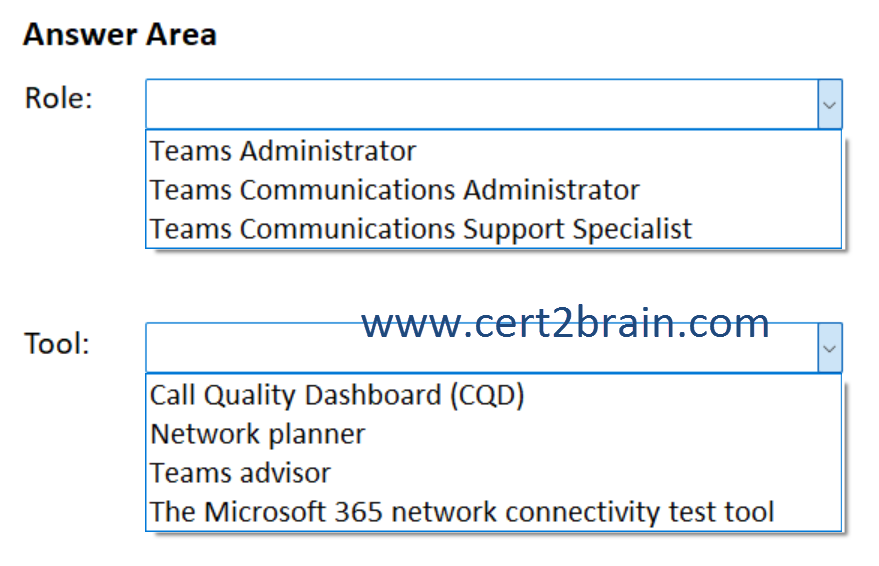
| A | Role: Teams Administrator
Tool: Teams advisor |
| B | Role: Teams Administrator
Tool: Call Quality Dashboard (CQD) |
| C | Role: Teams Communications Administrator
Tool: Teams advisor |
| D | Role: Teams Communications Administrator
Tool: Network planner |
| E | Role: Teams Communications Support Specialist
Tool: The Microsoft 365 network connectivity test tool |
| F | Role: Teams Communications Support Specialist
Tool: Network planner |
Correct answer: DExplanation:
Network Planner is a new tool that is available in the Teams admin center. It can be found by going to Planning > Network planner. In just a few steps, the Network Planner can help you determine and organize network requirements for connecting Microsoft Teams users across your organization. When you provide your network details and Teams usage, the Network Planner calculates your network requirements for deploying Teams and cloud voice across your organization's physical locations.
Network planner allows you to:
- Create representations of your organization using sites and Microsoft recommended personas (office workers, remote workers, and Teams Rooms System).
- Generate reports and calculate bandwidth requirements for Teams usage.
To use Network planner, you must be a Global Administrator, Teams Administrator, or Teams Communications Administrator.
Reference: Use the Network planner for Microsoft Teams
Question: 503
Measured Skill: Manage meetings and calling (15–20%)
You have a Teams deployment.
You have a Teams panel mounted at the entrance of a meeting space.
You need to ensure that meeting attendees can extend or end a meeting space reservation from the panel.
What should you configure?| A | A configuration profile |
| B | A meeting template |
| C | An app setup policy |
| D | A meeting policy |
Correct answer: AExplanation:
Microsoft Teams panels are compact digital display devices that are mounted right outside of your meeting spaces, typically next to entrances. These touchscreen panels are dedicated Microsoft Teams devices that provide at-a-glance view about your meeting space and the scheduled meeting. With the vibrant color-coded LED and Home screen indicators, you can determine if the space is available or reserved from a distance. You can use Teams panels to reserve an available meeting space for an ad hoc meeting, on the spot.
Teams panels devices come preinstalled with Microsoft Teams and display meeting details that are scheduled through Outlook or Teams calendars.
The behavior of Teams panels is controlled by a configuration profile in the Teams admin center under Devices - Teams panels - Configuration profiles.
References:
How to use Microsoft Teams panels
Manage devices in Teams